Add Goals
Do you want to understand the secret behind successful websites? It all boils down to tracking conversions using goals in your website analytics.
Create Goals
To add goal tracking, begin by accessing your Website Dashboard.
Once there, locate and click on the 'Analytics' tab.
Within this tab, you will find two buttons: 'Add Goals' and 'Remove Goals'.
To set goal tracking, select the 'Add Goals' button.
When done, the system will automatically start tracking your specified goals.
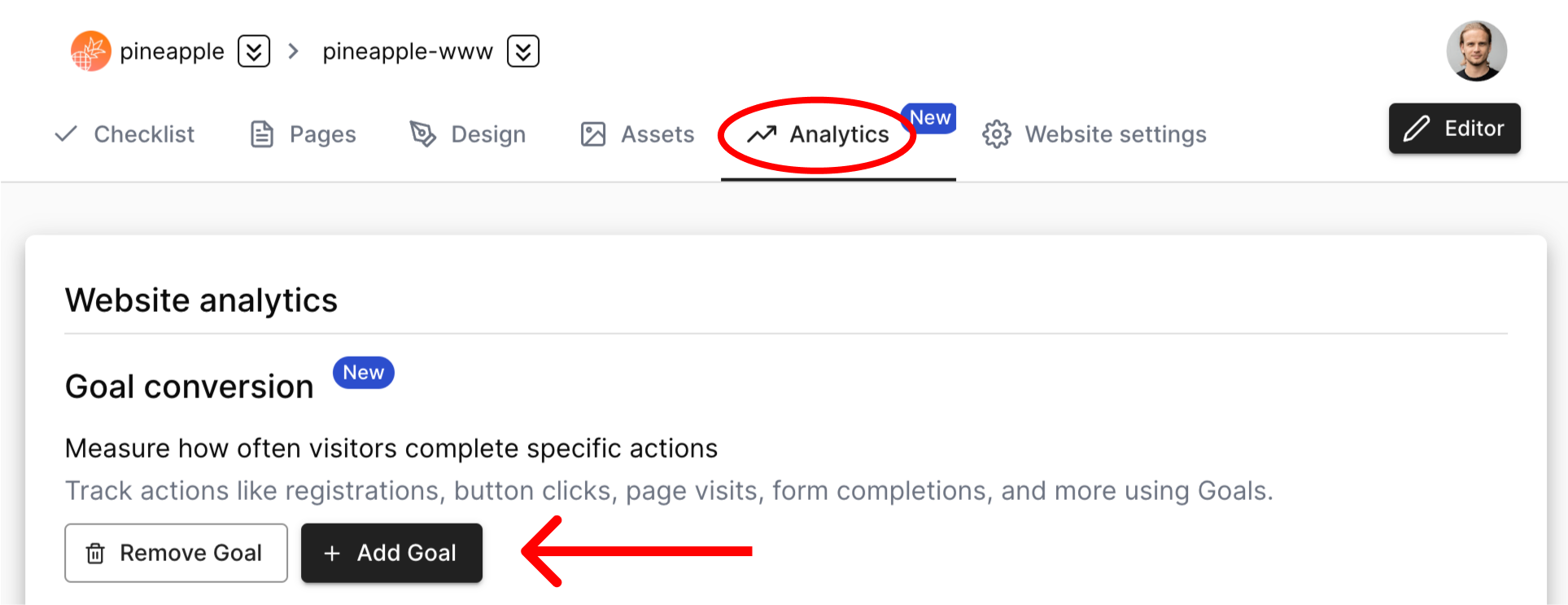
Please note that it may take some time for the first events to be captured by the system. You will not be able to view these events immediately. However, once the first events have been captured, they will be displayed at the bottom of your analytics data.
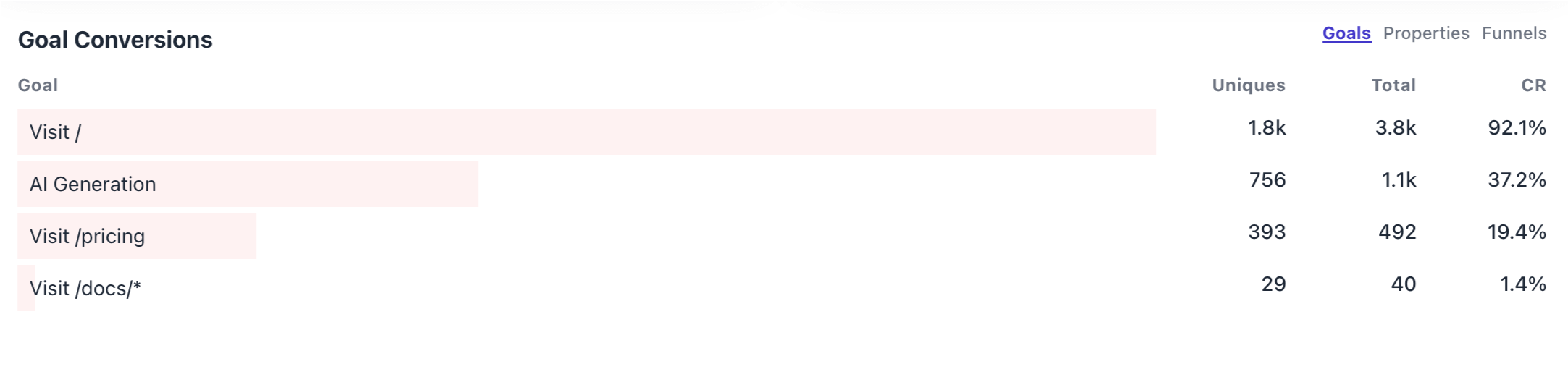
Goal results (available on the bottom of the dashboard)
Add Goals
To add goals to your website, you can incorporate extra tracking to various UI Blocks such as Button, Image, or Card.
Here's how you do it:
Navigate to the "Editor".
Select the component (Button, Image, or Card) you wish to add a goal to.
Once you've selected the relevant component, click on the "Edit" option. This action will prompt a right-side panel to open.
In this panel, find the "Goal Name" input field, which is located under the "Actions" tab.
By following these steps, you can easily add and track goals on your website, enhancing your ability to monitor user interactions and engagement.
Adding "Goal Name" to the component.
Remove Goals
If you wish to stop tracking certain goals, simply click on the 'Remove Goals' button. This will cease the tracking of those specific goals.
Goals and Custom Events
Track desired visitor actions on your site, such as:
Newsletter sign-ups
"Download" button clicks
Trial account registration
Product purchases
External link clicks
File downloads
Ecommerce checkout form completions
Allows monitoring of:
Number of conversions
Conversion rate
Referring sources and entry pages driving conversions
Top conversion pages
Visitor journey using funnels
Dashboard Integration
After goal setup, the first recorded conversion appears in the "Goal Conversions" section.
Filtering options enable insight exploration for specific goal conversions.
Behavior Tools
Pageview Goals
Measure visits to specific site sections.
E.g., Group dynamically created e-commerce checkout pages into one goal.
Custom Event Goals
Measure various actions like:
Button clicks.
Purchases.
Subscriptions.
Form completions.
Video/audio element interactions.
Send custom dimensions alongside events for added insights.
Funnel Analysis (coming soon)
Track visitor paths from landing to conversion.
Identify potential issues, refine the site, and boost conversion rates.
Automated Tracking Features
Outbound Link Clicks: Measure external link interactions.
File Downloads: Track clicks leading to files.
404 Error Pages: Measure "page not found" incidents.
Affiliate & Pretty URL Clicks: Automatically log clicks on cloaked affiliate links and aesthetic URLs.
