Wix is a very popular website builder, but like with many tools, it does have its drawbacks. Whether it's the slow loading speed or overwhelming UI, you may find Wix difficult to use and want to find a suitable alternative, such as Pineapple Builder.
Luckily for you, we’ve put together a list of alternatives to Wix and Wix competitors to help you get started on your search.
Before we discuss any Wix alternatives, however, let’s talk about Wix in a bit more detail.
What is Wix?
Wix is a cloud-based platform that offers hosting and web design services. They provide you with 900+ pre-made templates and a drag-and-drop editor so you can build websites with no coding expertise. There are thousands of customization options available, allowing you to create logos, add text, build a beautiful image and video gallery, and more.
Why Look for Alternatives to Wix?
Page Speed Issues
Wix websites sometimes suffer from slow loading speeds, which can negatively affect your SEO rankings along with website analytics like visit duration — people are likely to abandon your site if it takes too long to load.
Overwhelming Features and Options
Wix’s interface may be too difficult to navigate for new users since there are so many features available. This can lead to many user frustrations, so it might be worth looking into more responsive website builders for no-fuss web design.
Pricing Plans
Another reason to look for Wix alternatives is their subscription packages. The price may be too high for you, or they may not offer the features you need for your website.
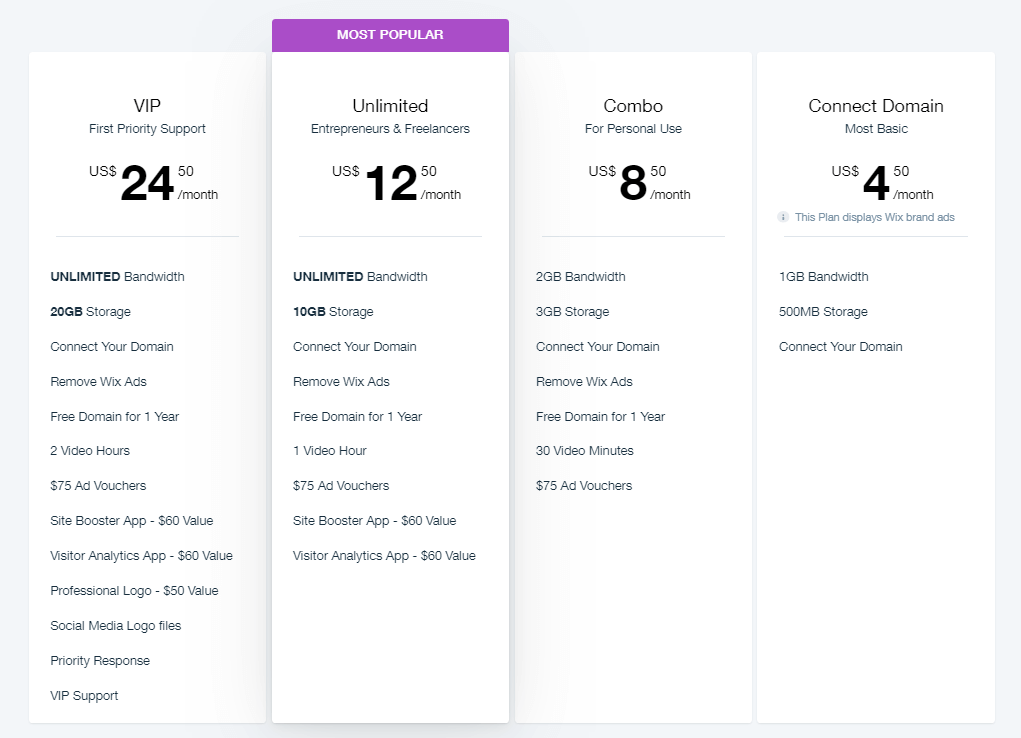
Criteria to Consider When Choosing Alternatives to Wix
Website AI Assistants
For more efficient website building, it’s best to have an AI assistant handy when creating content or designing your site. For instance, Pineapple Builder comes with an AI assistant that will help you populate your pages with content, and it can even help you with SEO optimization, helping you cut down on the amount of time spent in development. Zyro also provides some pretty nifty AI functionalities too, with the ability to generate logos, content, and more with their AI assistant.
SEO Functionality
Your chosen alternative to Wix should provide you with tools to help optimize your SEO, which in turn improves search engine rankings and visibility. Wordpress could be a good option here, as the builder comes with plugins like Yoast which can help you improve your SEO practices.
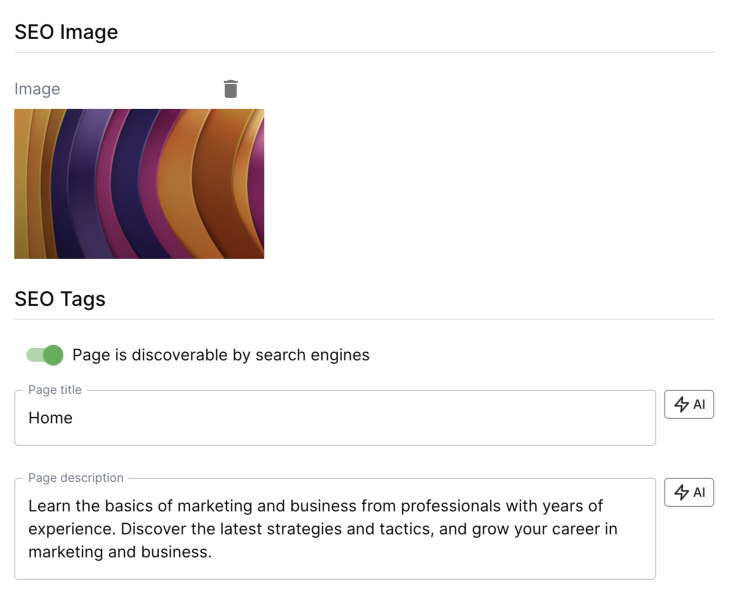
Intuitive Analytics
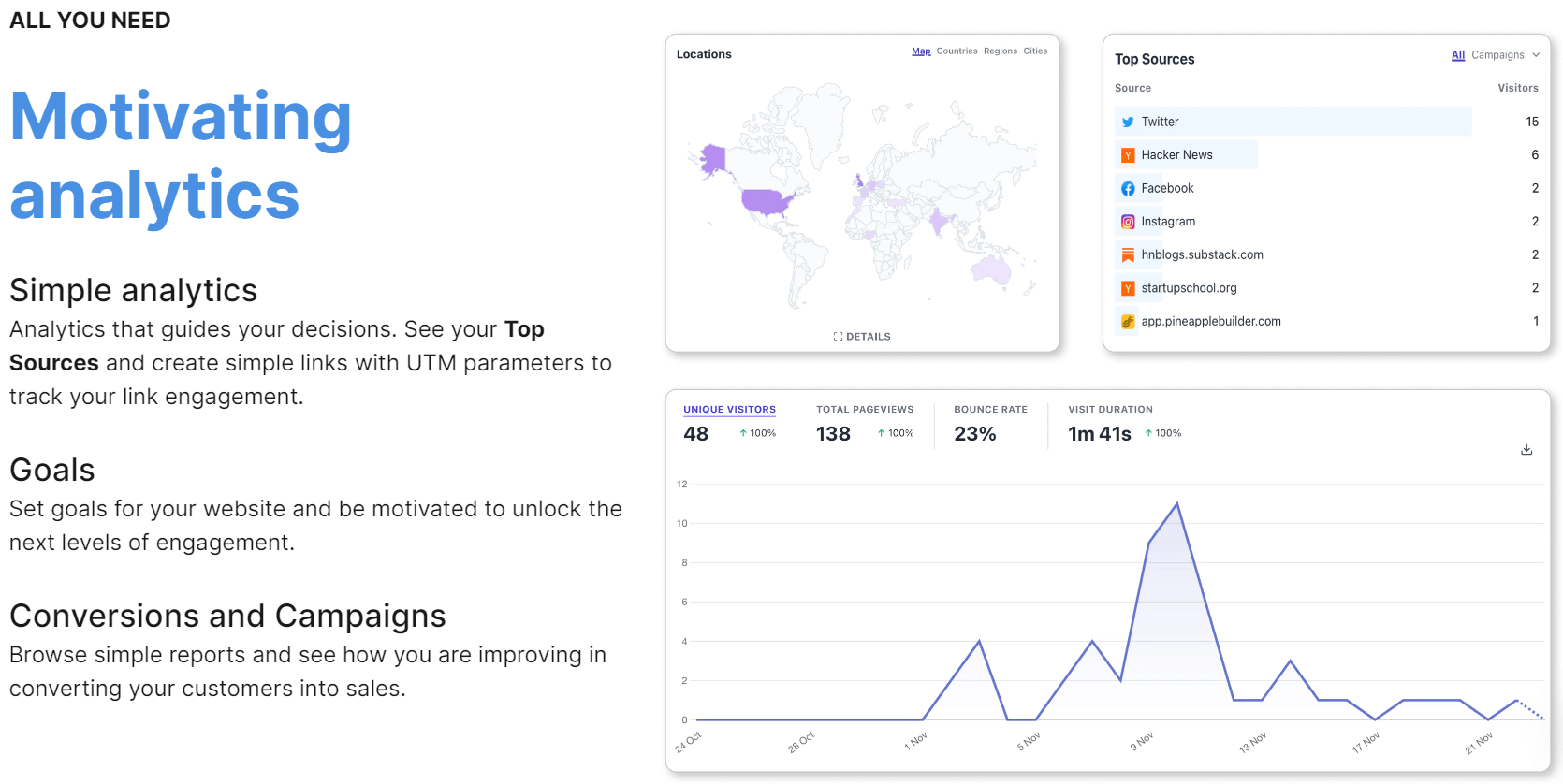
Web analytics is an essential feature to have for monitoring site performance. You can see what aspects of your site are doing well to better understand how to improve its design. Pineapple Builder has you covered here, as our built-in analytics suite covers useful metrics like page visits and bounce rates once your website is live.
Best Alternatives to Wix and Wix Competitors for Better Website Building
Now that we’ve covered the basics let’s move on to discussing alternatives to Wix. We’ve carefully curated this list of website builders based on factors such as pricing and key features to help you decide which one best matches your website needs.
Here’s a quick look at the different platforms:
Pineapple Builder: Best for AI Website Creation
Pixpa: Best for Designing Professional Portfolios
Zyro: Best for Flexible Web Design
WordPress: Best for Creating Mobile-Friendly Sites
Shopify: Best for Building an Online Store
1: Pineapple Builder: Best for AI Website Creation
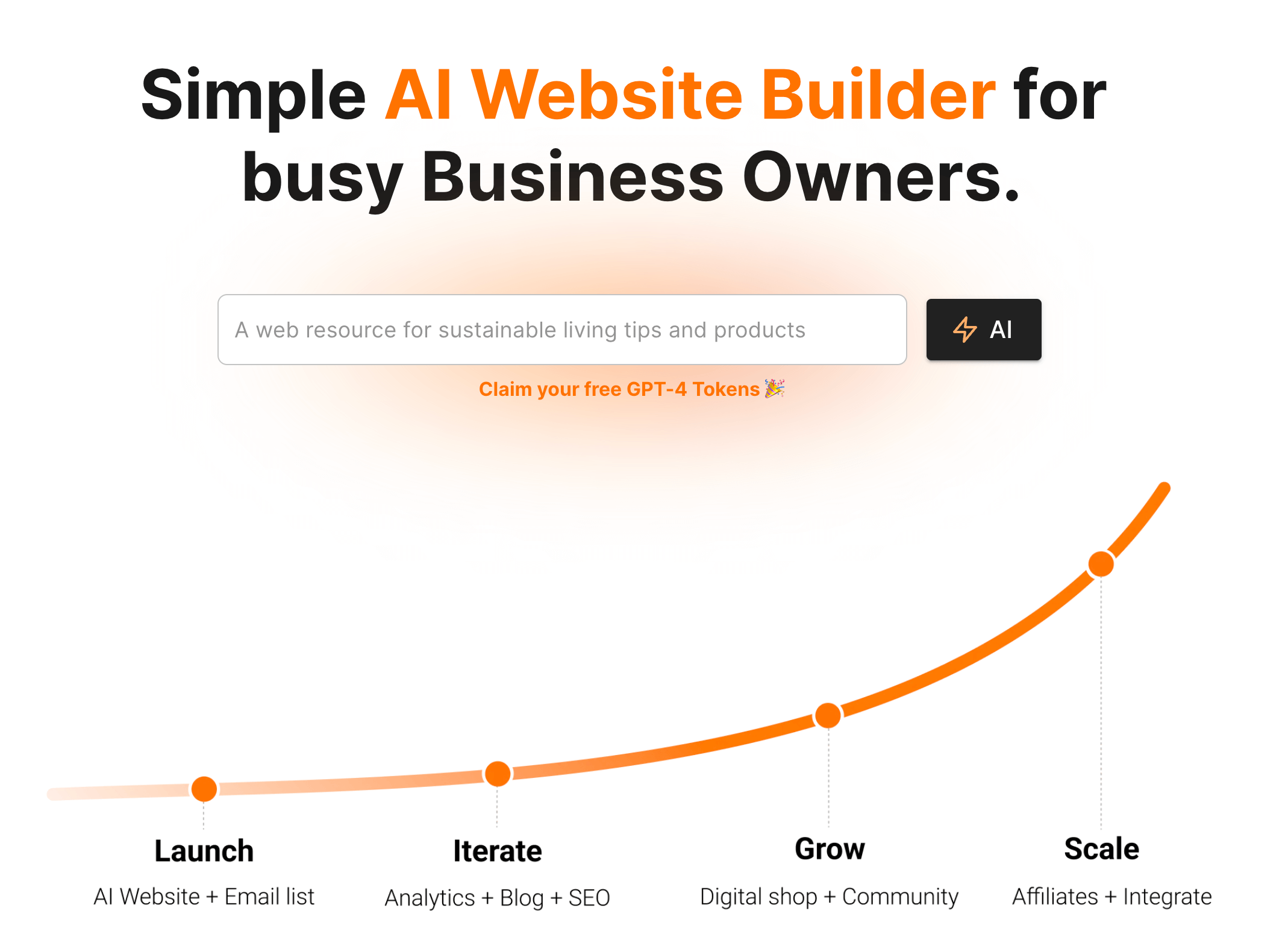
Pineapple Builder is home to many AI-powered tools, such as AI copywriting and SEO assistance, which help streamline your website creation process. Customize your site with ease using our no-code editor, and closely monitor site traffic and engagement with analytics like bounce rate and top sources.
Key Features
AI Assistant: Our Pineapple AI assistant allows you to automate various parts of website building, including blog writing, web design, and SEO optimization.
No Code Editor: Create a website without the need for code. You can add or rearrange components such as icons and buttons, edit images with our intuitive image editor, customize font and button colors, and much more.
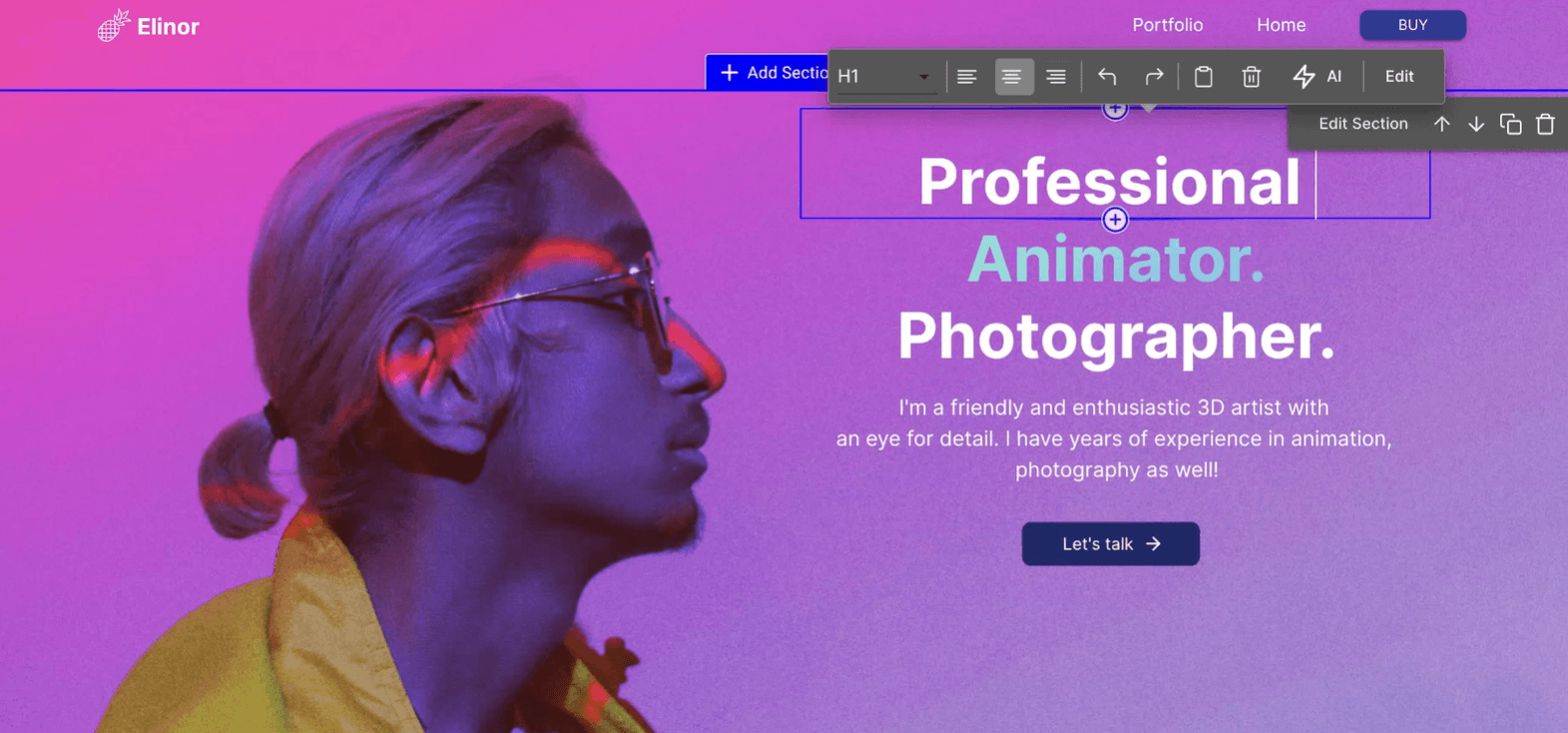
AI SEO: Edit your SEO title and meta descriptions to better optimize your site for search engine rankings. Get AI-powered SEO suggestions to speed up the process and preview how your website will look in Google results.
Analytics: We provide in-depth analytics on your website engagement to give you some insight into your audience. View your bounce rate and visit duration, track page loading speeds, and test out different versions of your web page with our A/B testing tools.
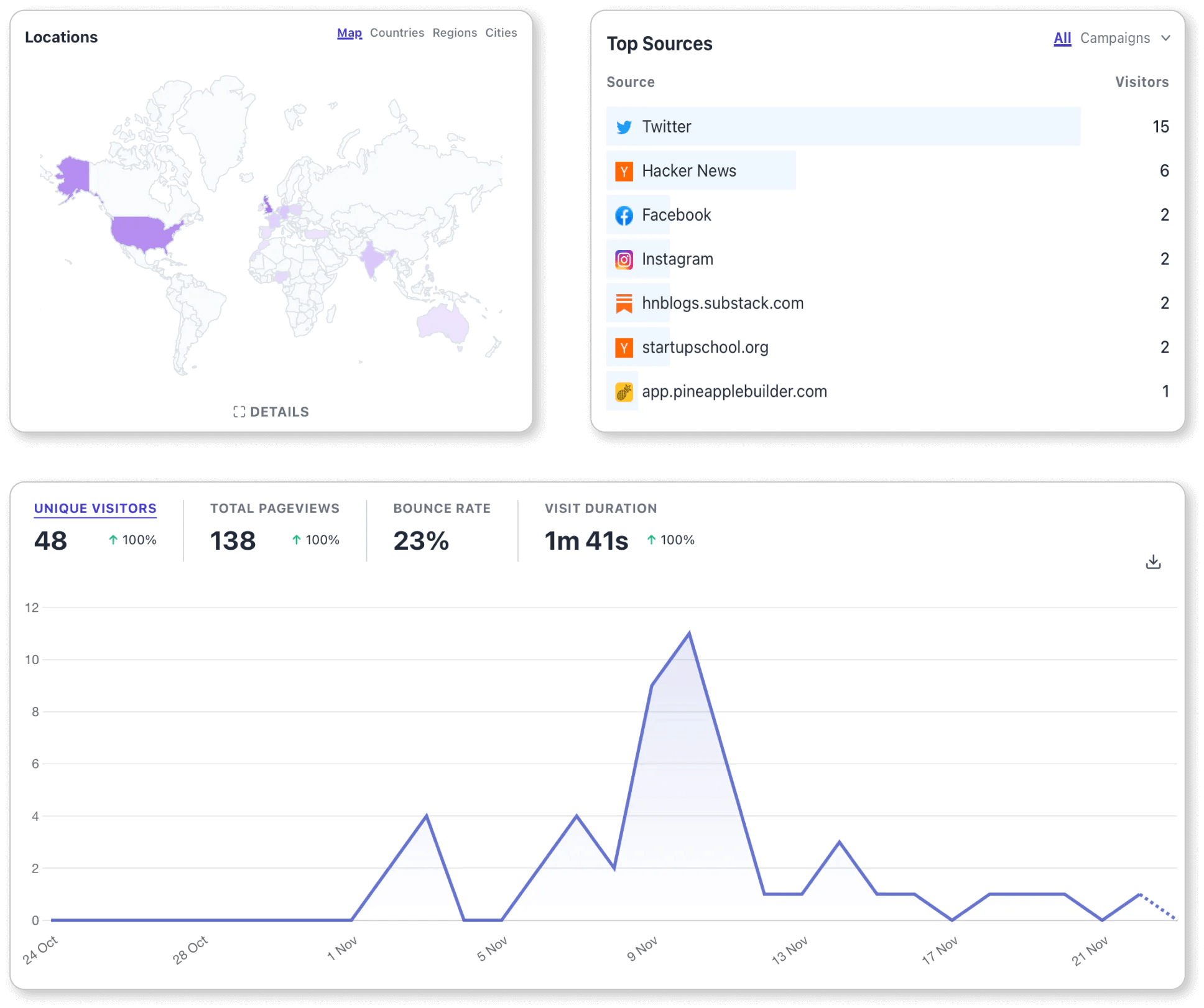
Pricing
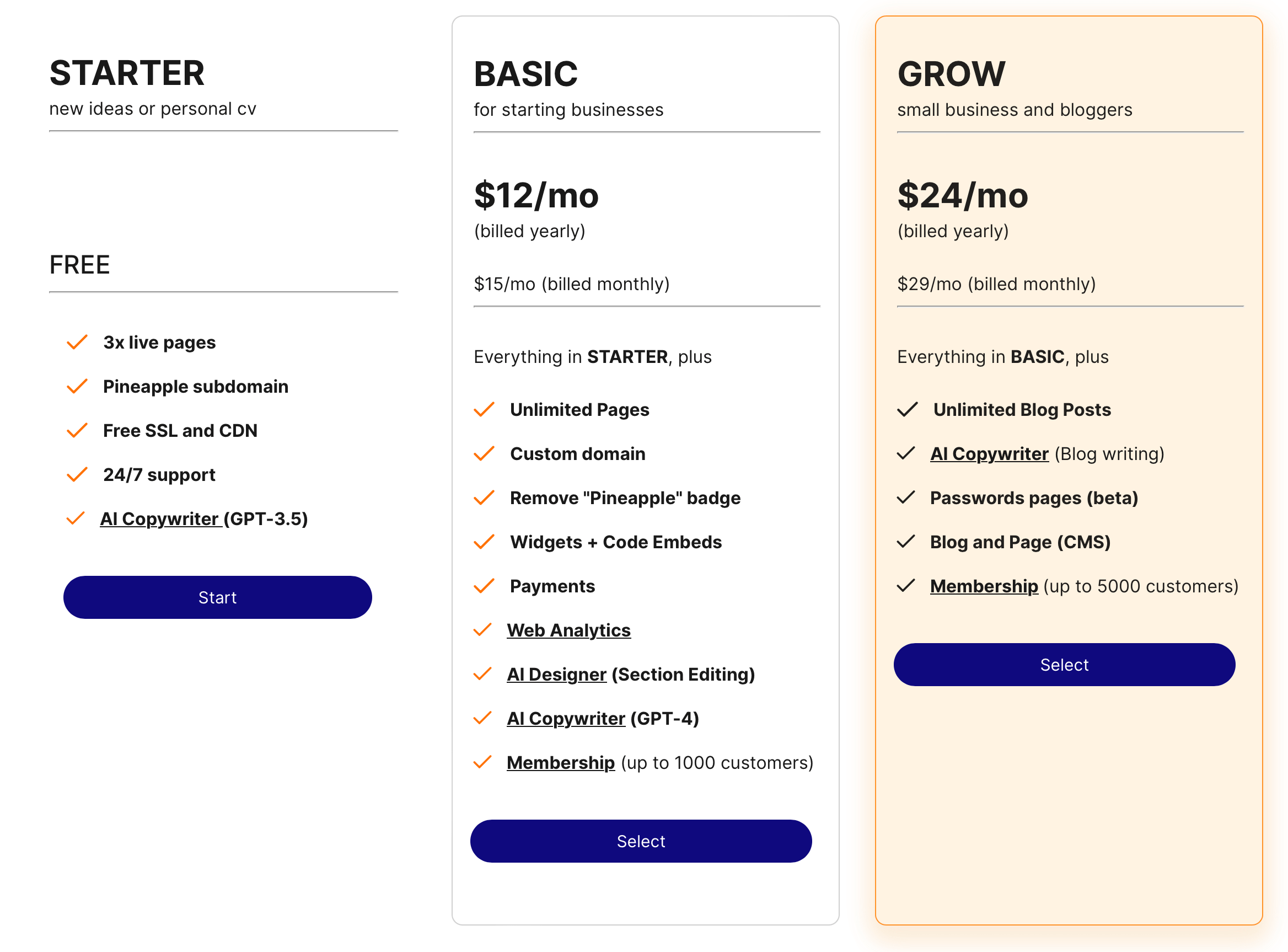
Pineapple Builder provides a free plan, which includes SSL and CDN, 3 live pages, and basic AI assistance. If you’re looking for unlimited pages and more advanced AI tools, upgrade to one of our paid plans:
Basic ($12/year)
Grow ($24/year)
Pros and Cons
Pros:
Free plan.
AI copywriting.
AI-powered SEO suggestions.
SEO previews.
No code editor.
Website analytics.
A/B testing.
Funnel tracking.
Unlimited pages.
Free SSL & CDN.
24/7 support.
Third-party integrations support.
Website templates.
Mobile-optimized sites.
Cons:
Limited memberships per plan.
No custom plan.
Not much in-built e-commerce support.
2 Pixpa: Best for Designing Professional Portfolios
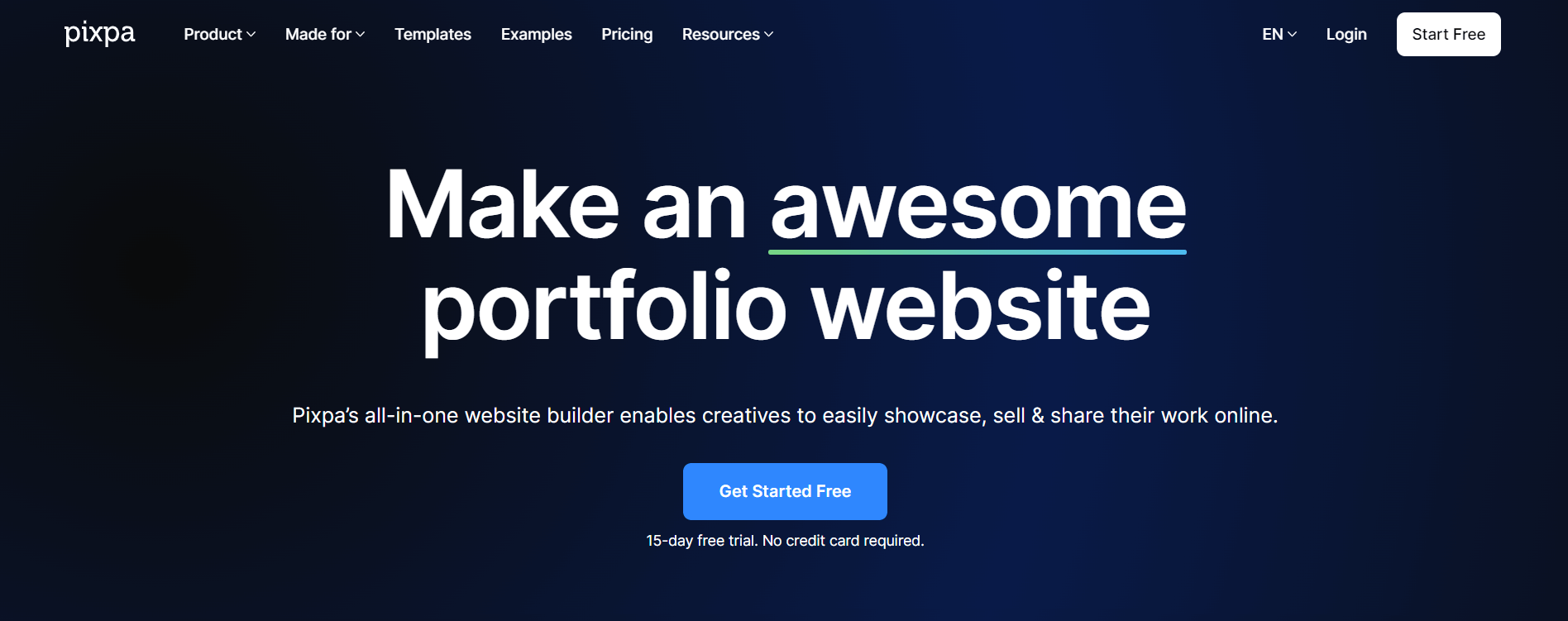
Pixpa is an all-in-one website builder for creating professional portfolios, with over 150 responsive templates to choose from. Easily showcase and sell your work with media galleries, track client activity, and increase conversions with marketing pop-ups and in-built SEO tools.
Key Features
Responsive Templates: Pixpa has customizable templates designed for multiple themes, including photography, fashion, and CVs. You can swap to a different template at any time to refresh your site.
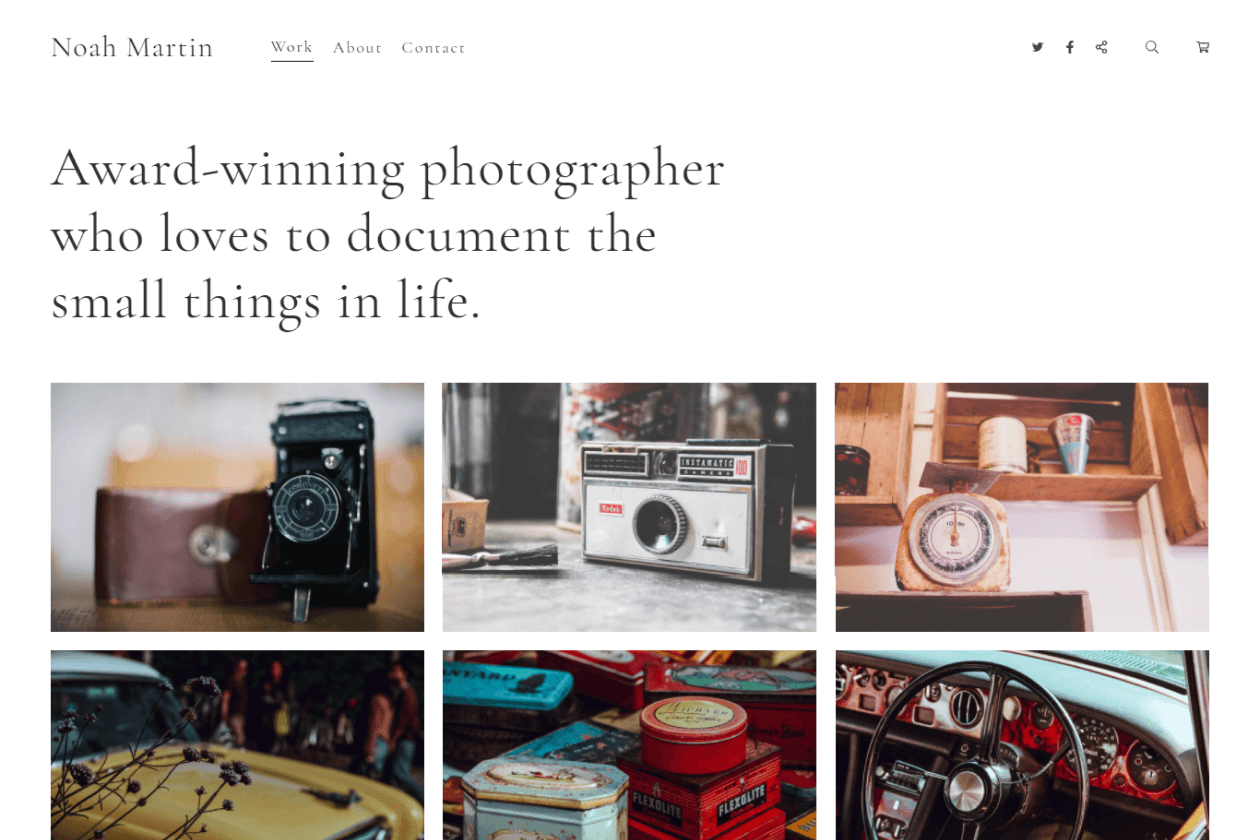
Integrated Blog: Start blogging effortlessly with Pixpa’s integrated blogging tools. Add tags and categories, embed videos and images, choose preset blog layouts, schedule posts, and more.
Client Galleries: Use public or private client galleries to showcase your work with clients and allow them to easily browse, purchase, or download images on mobile and desktop.
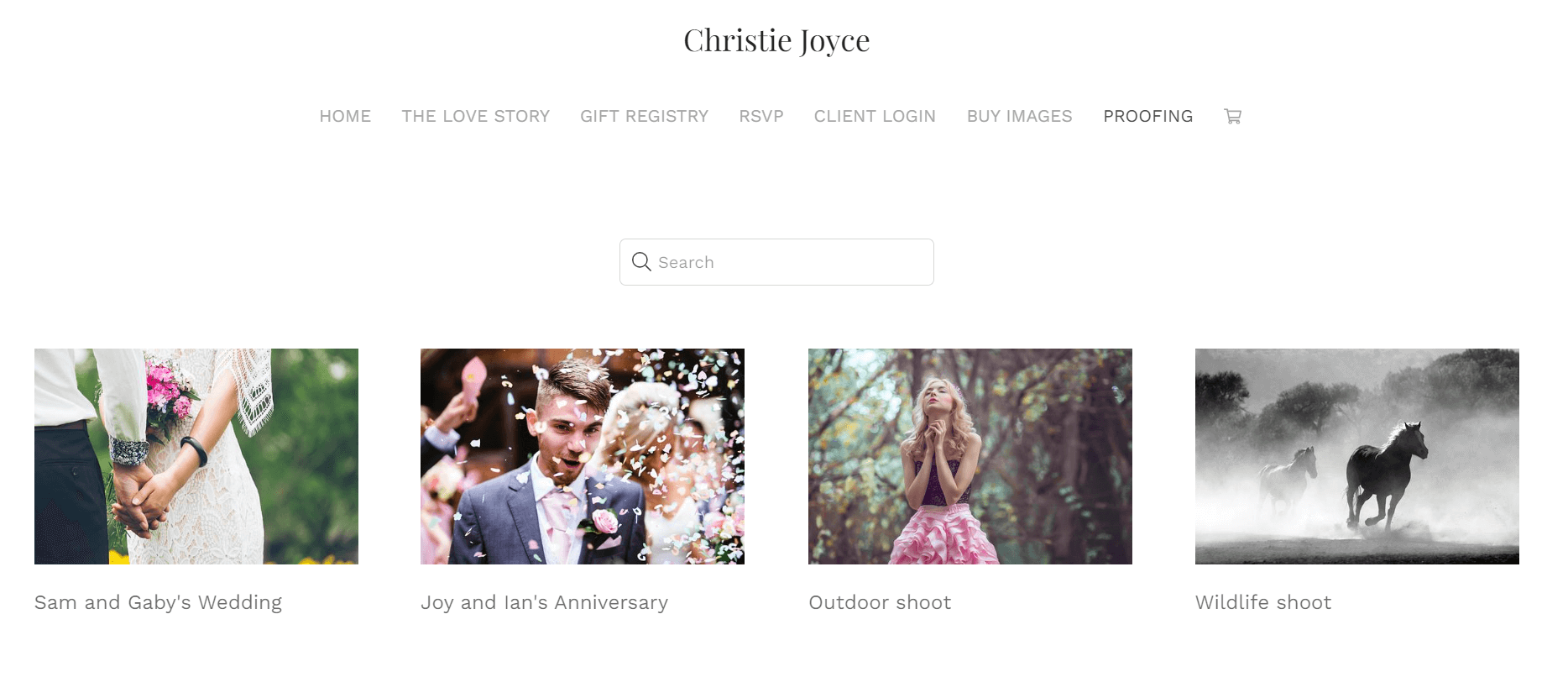
Pricing
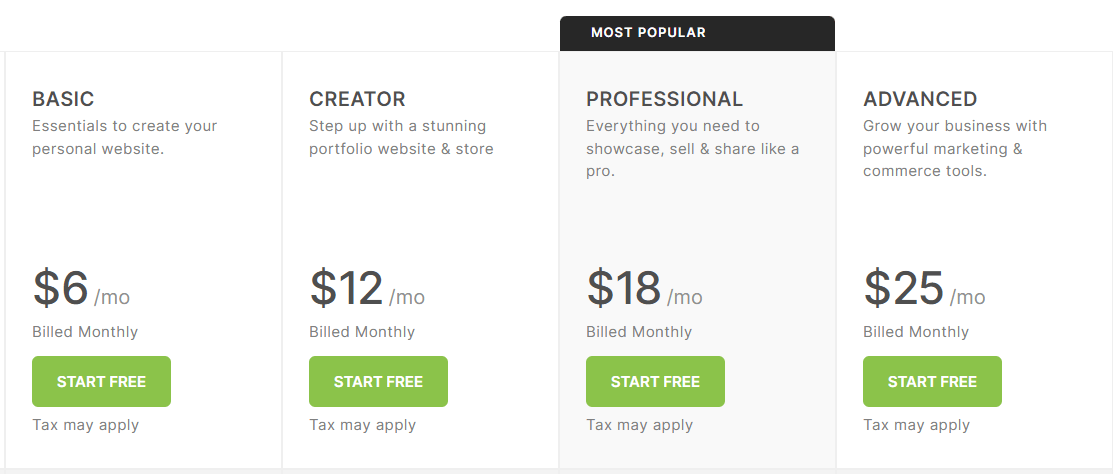
Pixpa has four pricing options:
Basic ($6/month)
Creator ($12/month)
Professional ($18/month)
Advanced ($25/month)
As you upgrade your plan, you get the ability to add more pages and galleries to your site, more storage capacity, and e-commerce support.
Pros and Cons
Pros:
15-day free trial.
Marketing pop-ups.
Announcement bars.
SEO tools.
Powerful blogging tools.
Client galleries.
Responsive website templates.
E-commerce support.
Drag-and-drop editor.
24/7 customer support.
Cons:
Limited AI support.
No built-in analytics.
No free plan.
3 Zyro: Best for Flexible Web Design
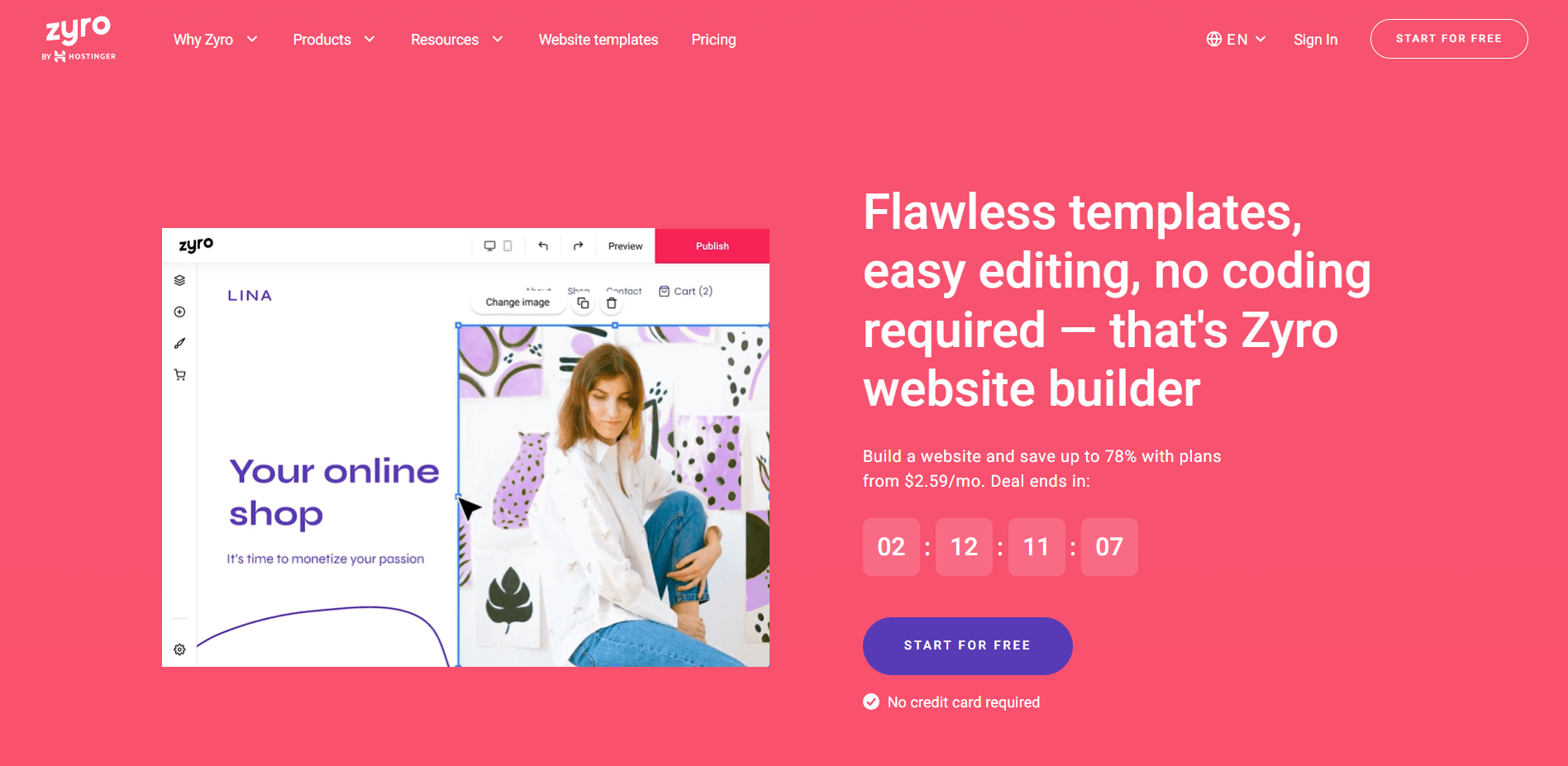
Zyro offers a variety of professional web templates and AI design tools to help you build any site you want. From slogan and logo generators to image upscalers, you can quickly create content for your site without writing a single line of code.
Key Features
Website Templates: Choose a template that matches your niche, and edit the colors, images, and fonts to create your own website design.
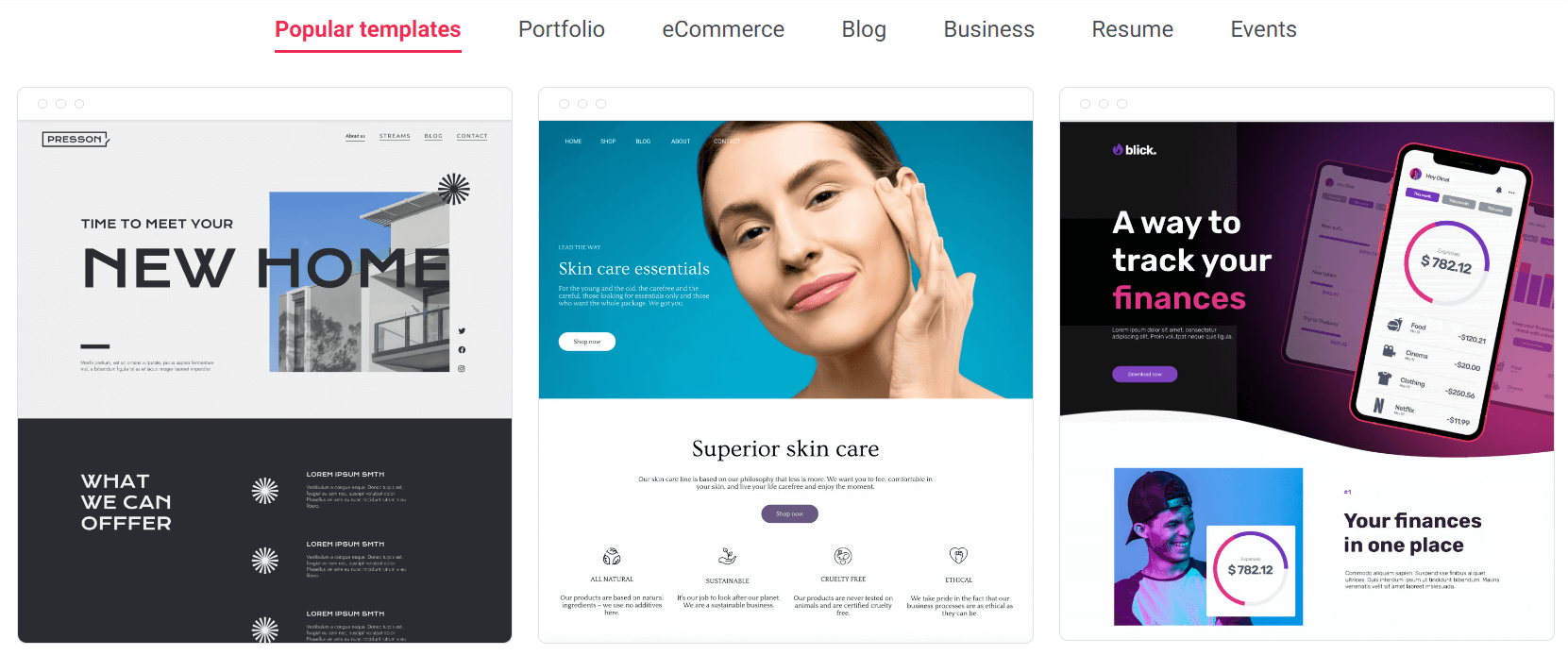
Drag-and-Drop Editor: Use their visual editor to drag and drop website elements without needing to code.
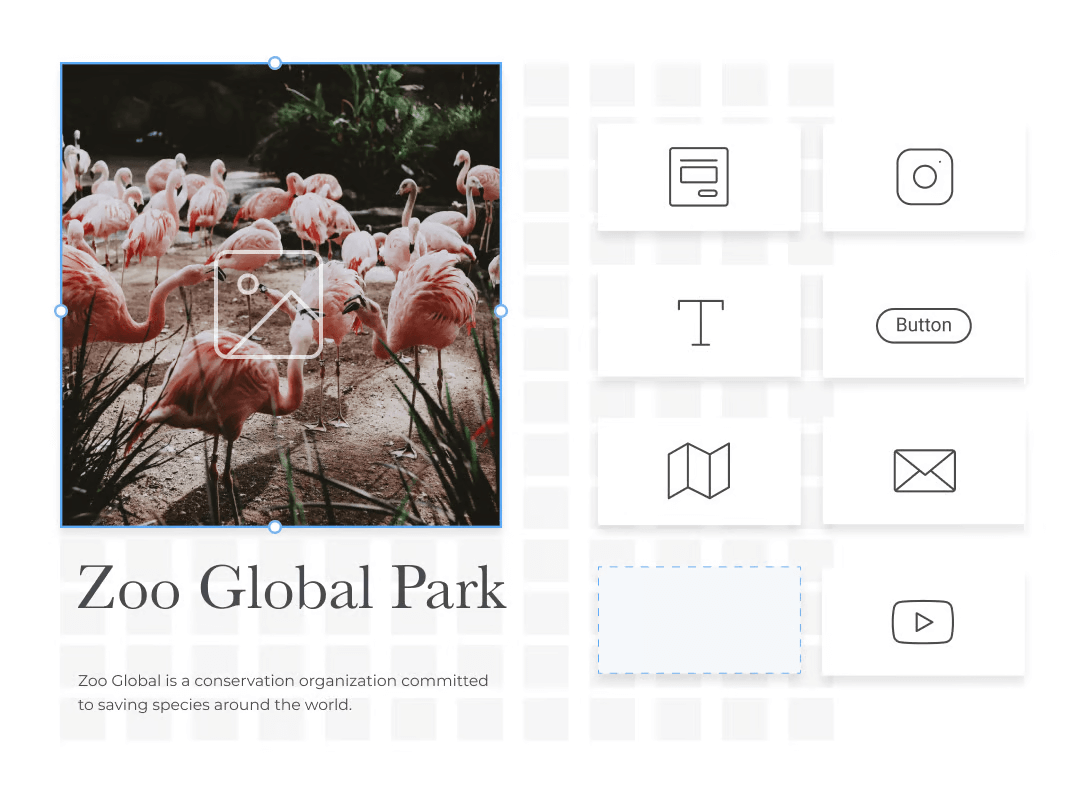
AI Tools: Easily brainstorm ideas for your brand with Zyro’s logo, business name, and slogan generators. You can also produce SEO-friendly content with their advanced AI writer.

Pricing
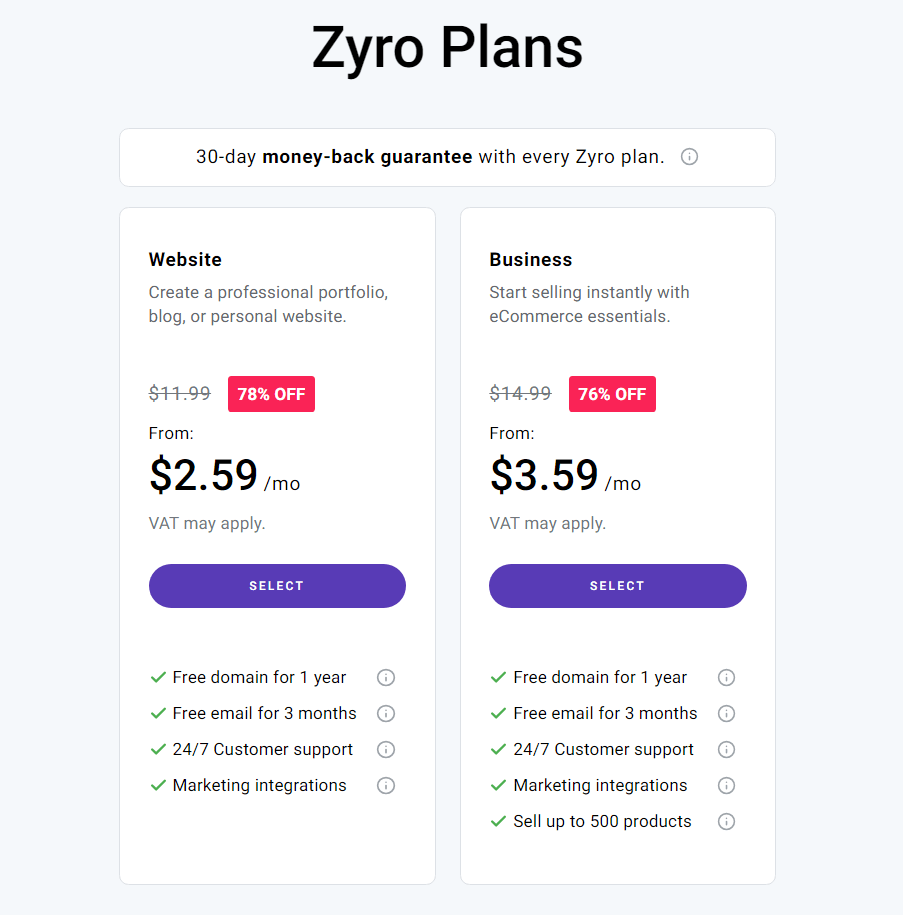
Zyro offers two pricing plans: website ($11.99/month) and business ($14.99/month). The website plan gives you all the basic features, such as blogging tools, web hosting, and custom domains. The business plan, however, comes with various e-commerce support, including inventory management, product listings, and online payments.
Pros and Cons
Pros:
Low prices.
Marketing integrations.
Blogging tools.
AI generators.
24/7 support.
E-commerce functionality.
30-day money-back guarantee.
Drag-and-drop editor.
Customizable templates.
Unlimited storage & bandwidth.
Cons:
No free plan.
No in-house analytics feature.
No custom plan.
4 WordPress: Best for Creating Mobile-Friendly Sites
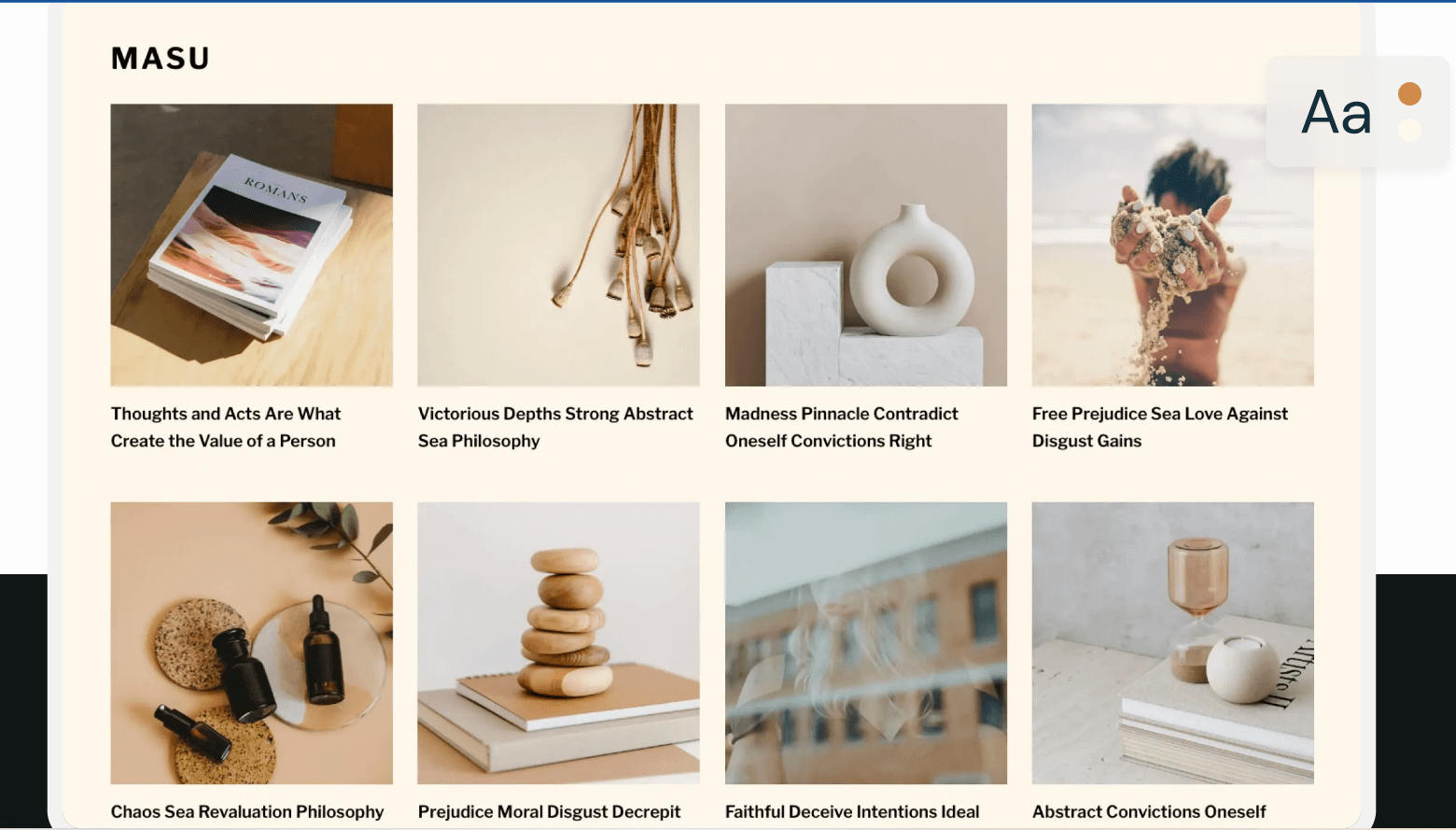
WordPress is a great website builder for designing mobile-optimized sites, offering an easy-to-use block editor and thousands of themes to make customization simple. They also integrate with many third-party tools, such as Pinterest and Mailchimp, to give more functionality to your site.
Key Features
Block Editor & Templates: Use their intuitive drag-and-drop features to seamlessly rearrange web components. You can also choose from over 10,000 ready-made themes and customize them to your liking.
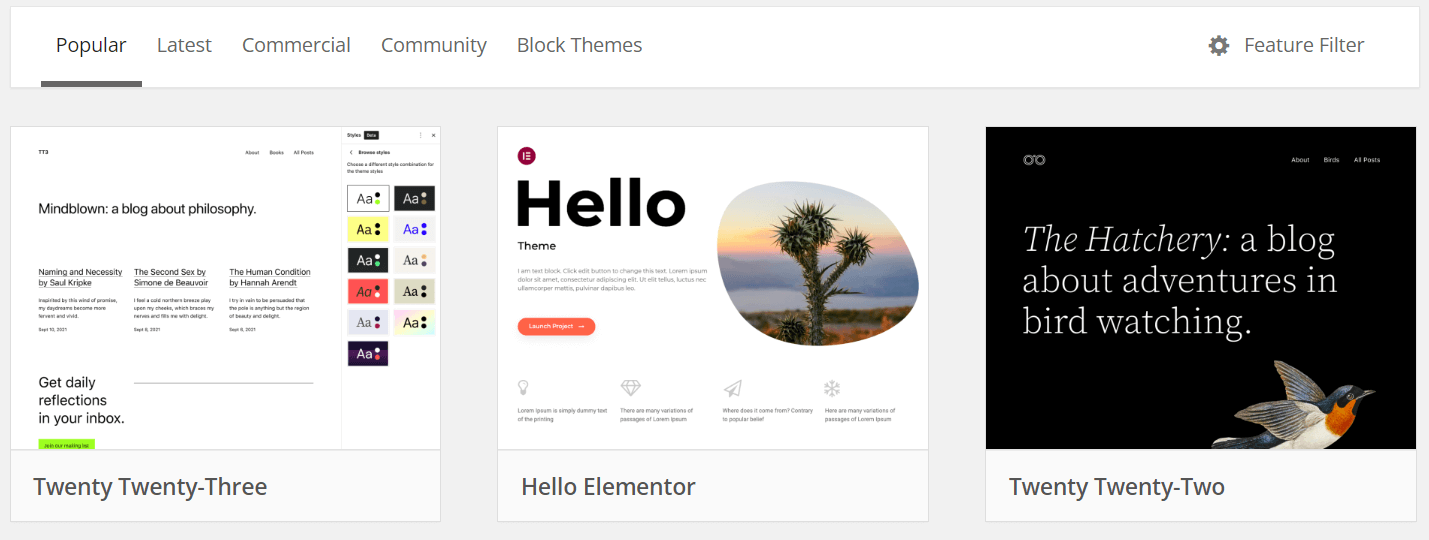
SEO Tools: Optimize your SEO with WordPress’ built-in tools and plugins, such as Rank Math and Yoast. Edit titles and descriptions, auto-generate XML sitemaps, auto-install SSL certificates, and more.
WordAds: Connect your website with large ad services like Google AdSense to start earning revenue.
Pricing
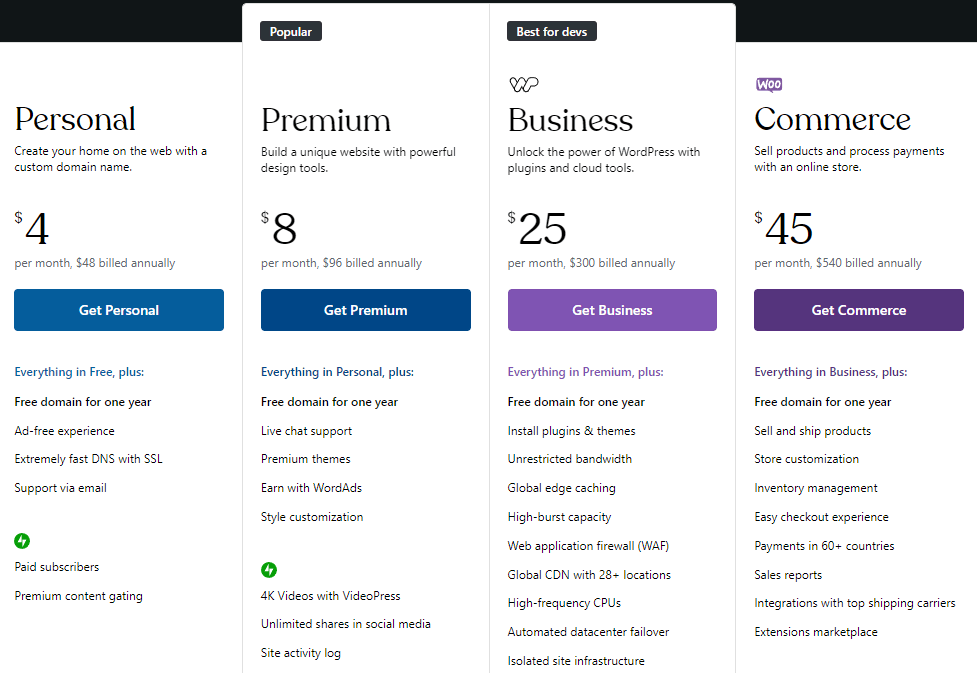
WordPress has a free plan available along with 5 paid plans:
Personal ($4/month)
Premium ($8/month)
Business ($25/month)
Commerce ($45/month)
Enterprise (custom pricing — starts at $25,000/year)
Free features include unlimited pages and users, built-in newsletters and RSS, and smart redirects. The paid plans, on the other hand, offer WordAds, premium themes, and more e-commerce tools (e.g., inventory management and bulk discounts).
Pros and Cons
Pros:
Free plan.
Custom plan.
Unlimited pages and users for every plan.
Block editor.
10,000+ templates.
Word ads.
SEO tools.
Real-time backups.
Unlimited products.
Visitor stats.
Cons:
Limited storage on every plan except Enterprise.
No SEO tools for the cheaper plans.
Not much AI support.
5 Shopify: Best for Building an Online Store
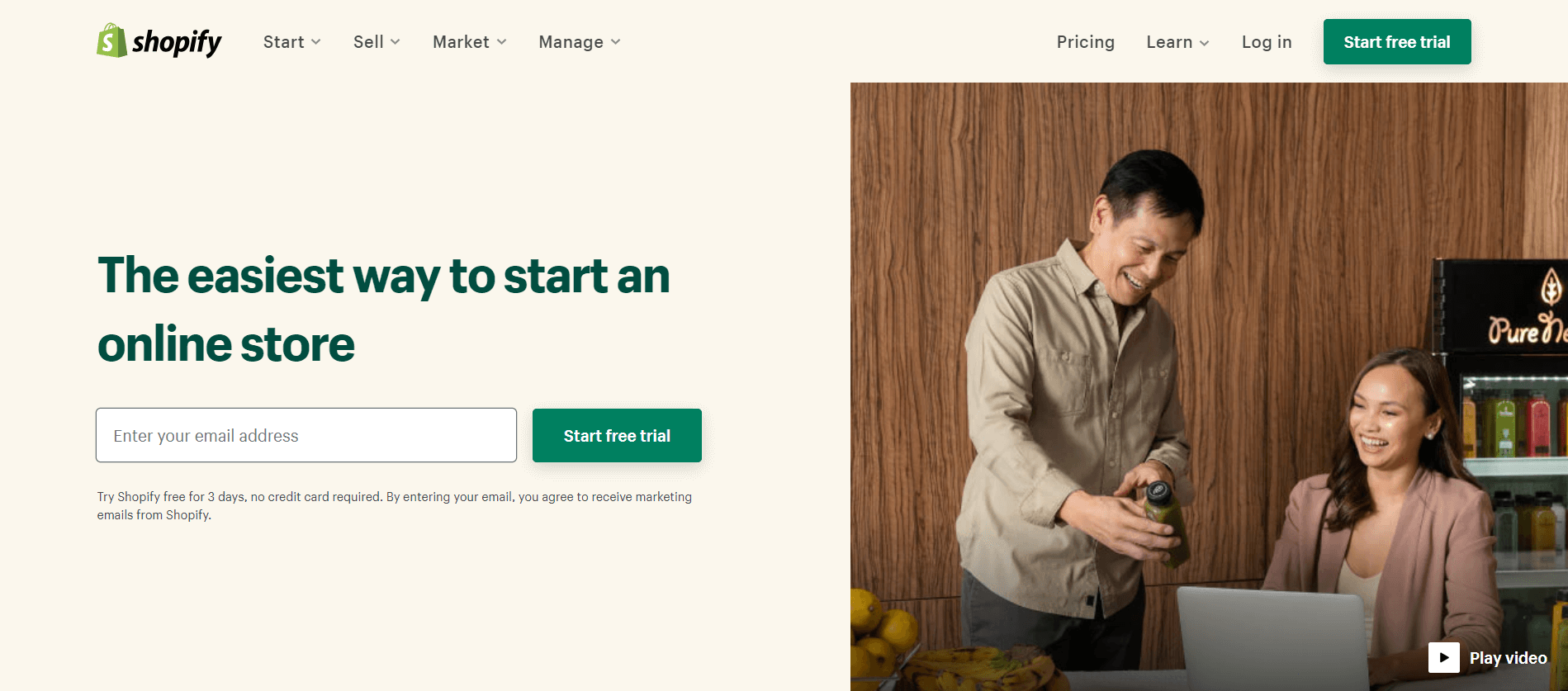
Shopify allows you to easily create an online store, where you can sell products both online and offline with no hassle. Design your site with their no-code editor and add more functionality with numerous app integrations. They offer various marketing tools, sales channels, and social integrations to help you get your business off the ground.
Key Features
No-Code Website Builder: Shopify’s drag-and-drop editor lets you build sites without coding (HTML and CSS files can still be edited if necessary).
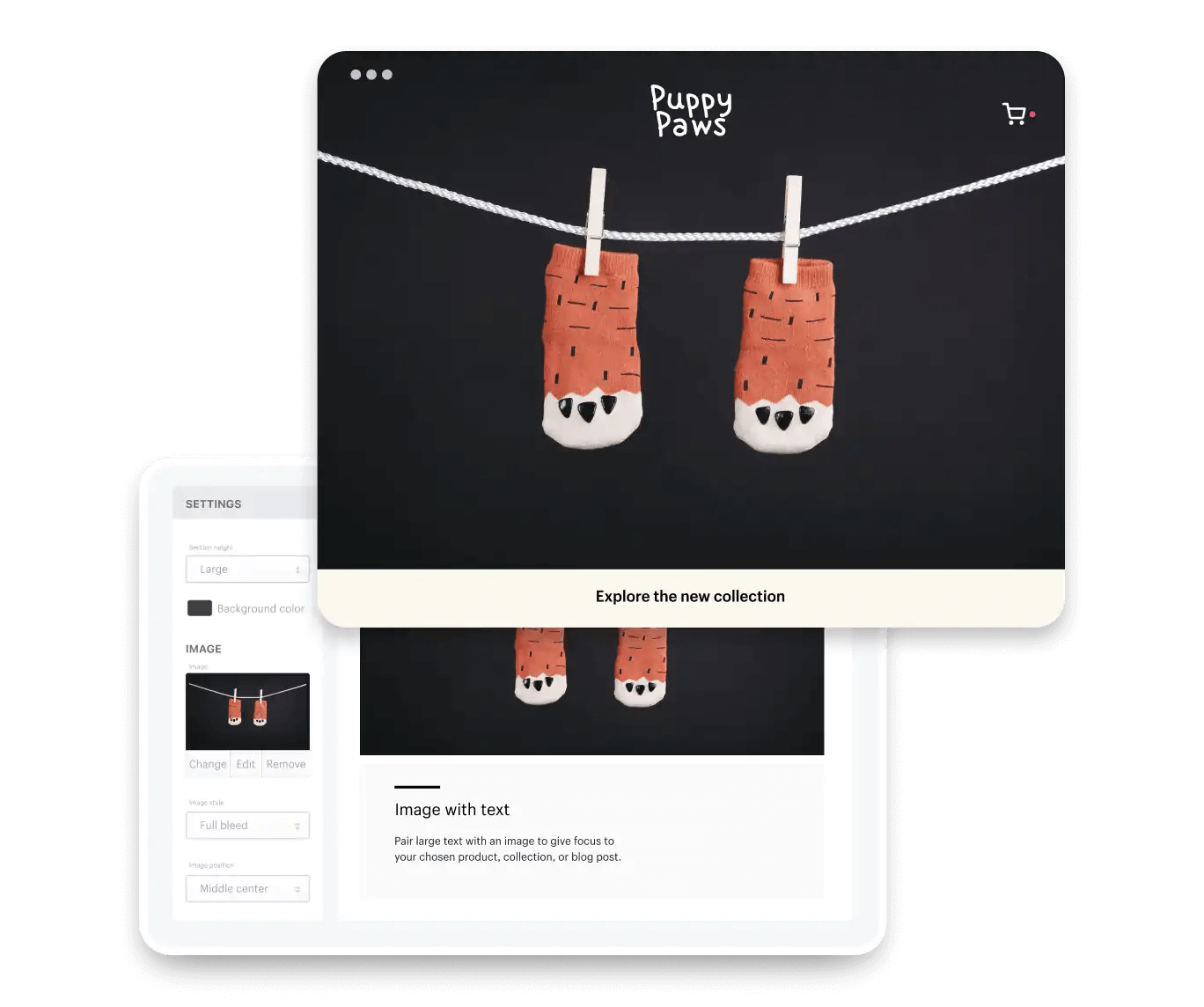
Customizable Options: Edit colors, fonts, and images to create a web design that suits your business. Shopify also has a library full of free stock photos you can use to customize your website.
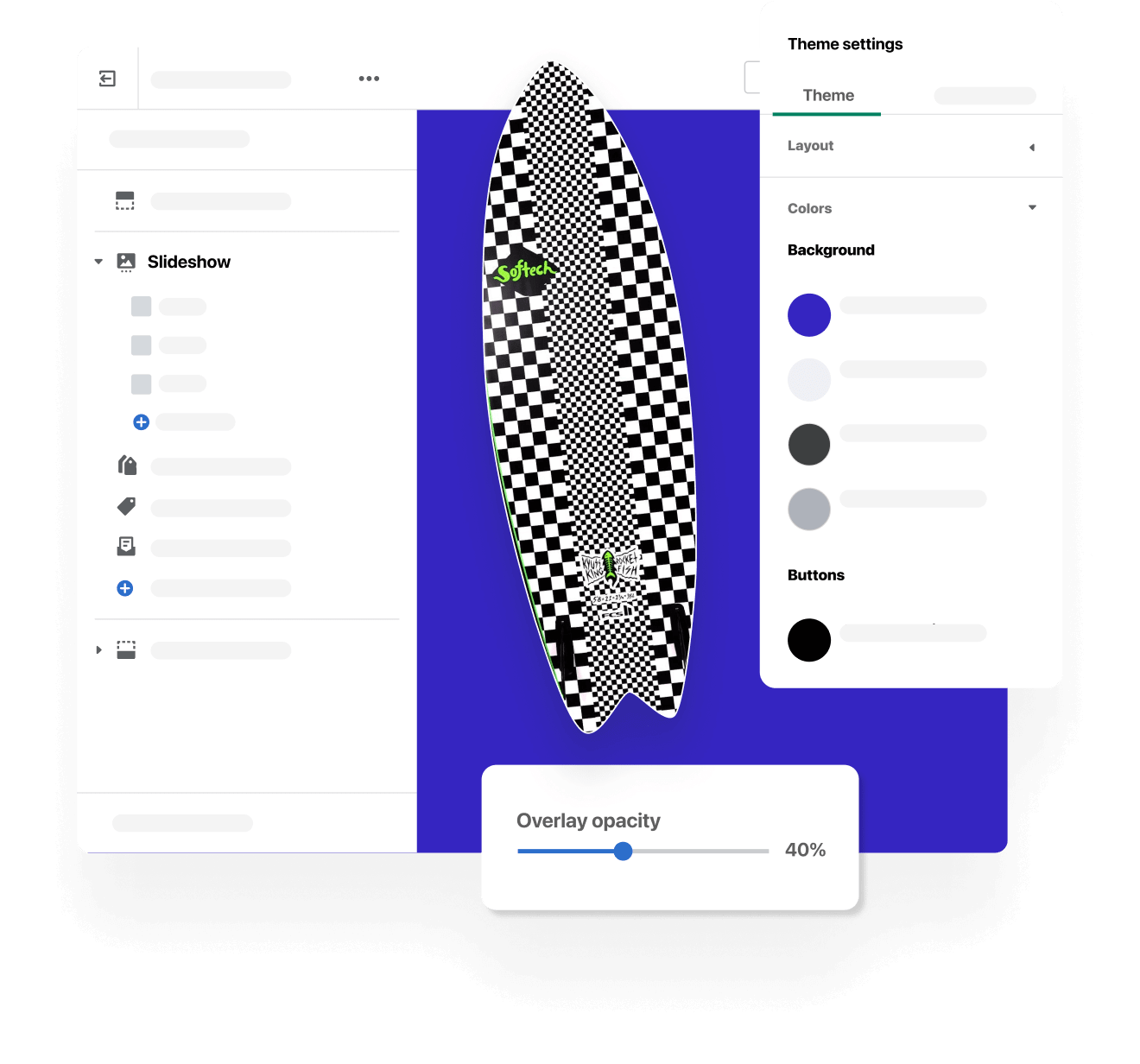
Unlimited Products: Add as many products as you want to your online store to keep up with customer demands.
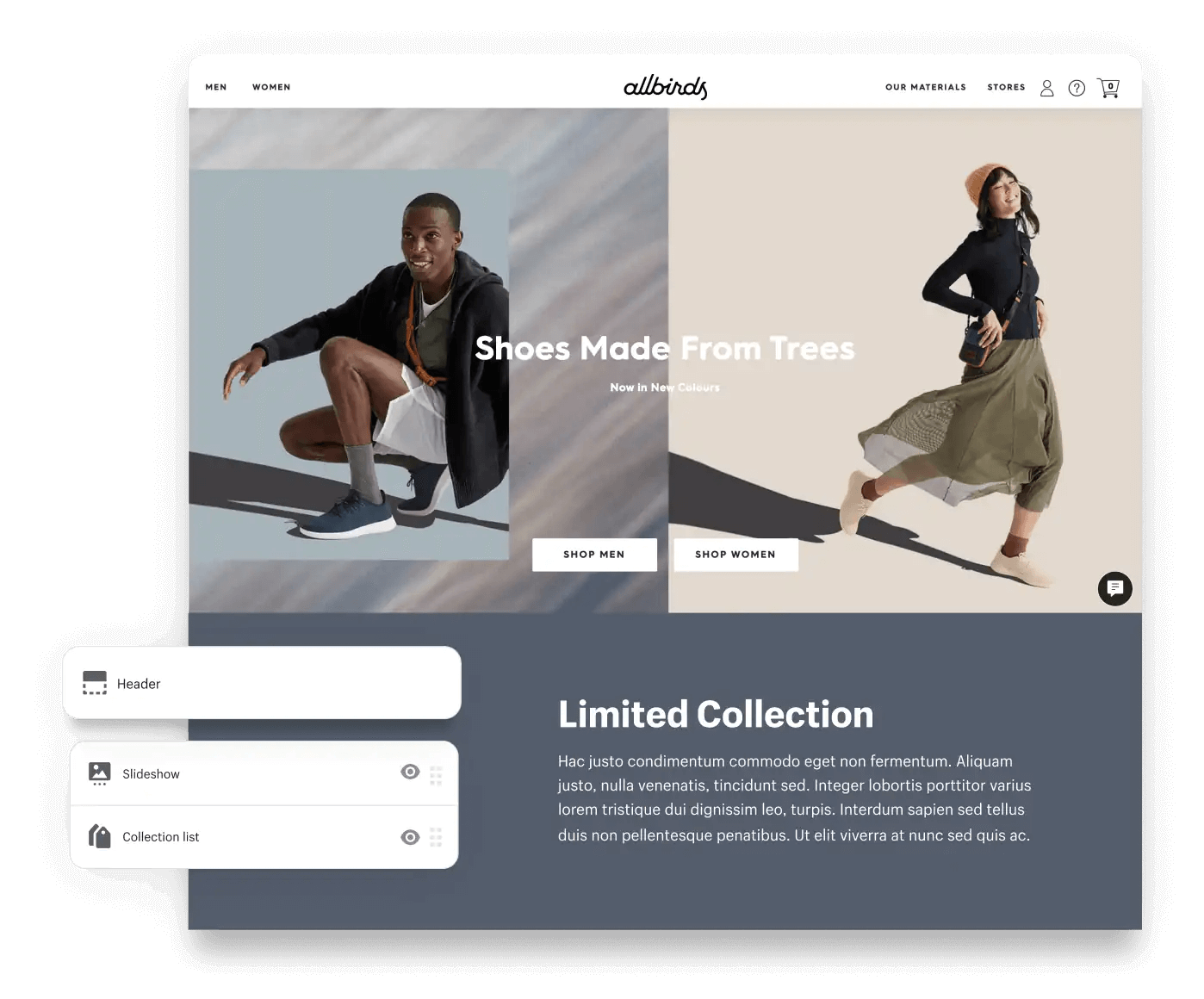
Pricing
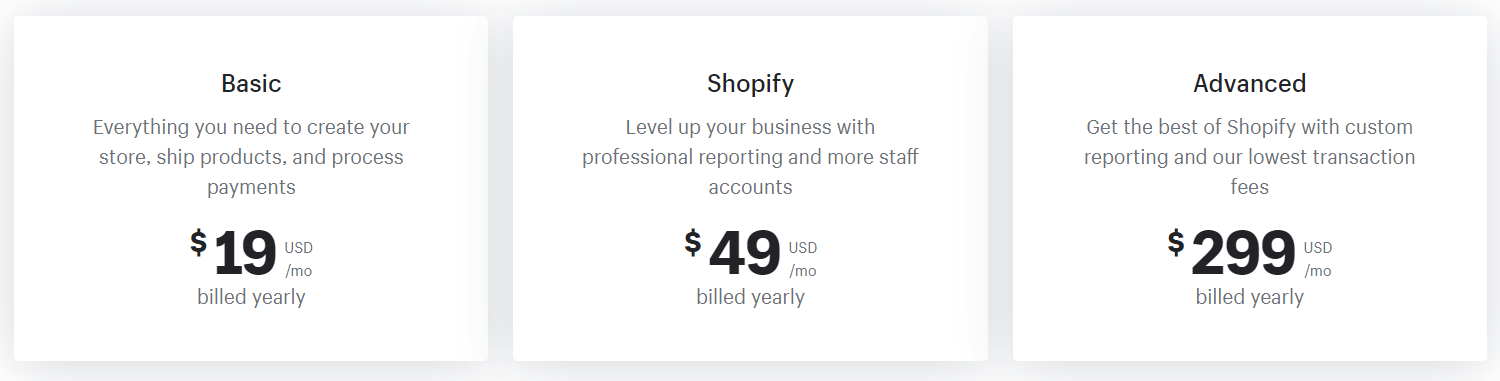
Shopify has three pricing options available:
Basic ($19/month)
Shopify ($49/month)
Advanced ($299/month)
The pricier the plan is, the lower your transaction fees and the more staff accounts you get per plan. You also receive more advanced reporting as you upgrade your subscription.
Pros and Cons
Pros:
14-day free trial.
Unlimited products.
No code editor.
Advanced reports.
24/7 customer support.
Many features are accessible on every plan.
POS support.
Abandoned cart recovery.
Marketing automation.
Large variety of integrations available.
Cons:
No free plan.
No custom plan.
Mainly designed for e-commerce websites.
Conclusion
While Wix features some great website creation tools, it still has its downsides. Fortunately, there are many alternatives to Wix and Wix competitors out there, such as Pineapple Builder, which provide you with more advanced AI and SEO support.
Try Pineapple Builder for free today to see how our AI helps streamline your website building.

