Wix is a well-known website builder—but like all tools, it has its downsides. Luckily, there are numerous Wix alternatives available, each with specialties that make it a great choice for certain kinds of users. One example is Pineapple Builder, which comes with a powerful AI assistant to help simplify the website-building process.
Before we start listing alternative website builders, let’s discuss Wix in more detail.
What Is Wix?
Wix is a website builder with 900+ customizable templates, a drag-and-drop editor, and reliable multi-cloud hosting that guarantees 99.9% uptime. It also features tons of built-in tools for web security, accessibility, ecommerce, and marketing.
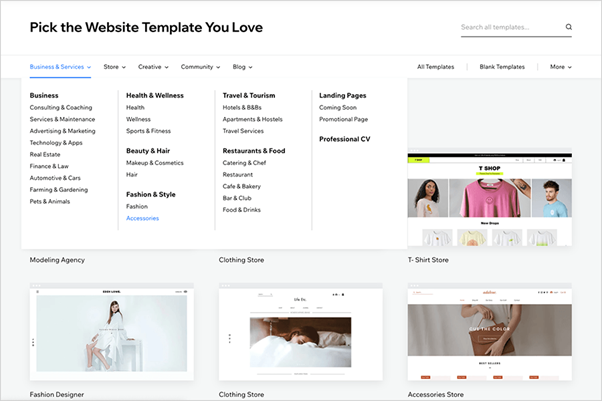
Why Switch From Wix?
1. Wix Lacks Deep Analytics
Wix doesn’t offer advanced website analytics, so you only get some basic insight into your traffic.
Platforms like Pineapple Builder provide more in-depth reports on conversions, link engagement, and more. You can even set goals for your website to increase your motivation, and better understand your analytics with funnel tracking.
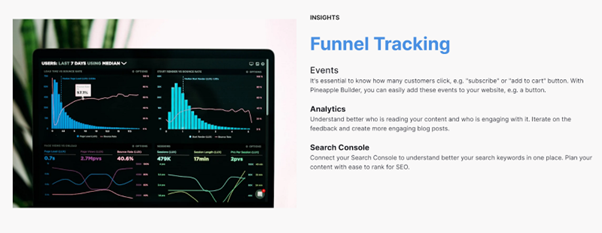
2. Wix has Restricted SEO Capabilities
Wix has limited SEO assistance. For instance, Wix sites are not very mobile-compatible, which can harm your search engine rankings on mobile. You also have no control over your hosting servers, so you can’t optimize their performance.
3. Not Flexible Enough
After publishing a Wix site, there’s no easy way to switch to another template, so there’s limited flexibility available.
Criteria for Choosing a Wix Alternative
1. Easy of use
Your Wix alternative should be easy to use, with intuitive editors and a quick creation process.
2. Website Design
The website builder should offer all the customization tools you need to design your ideal site.
3. Templates
Customizable templates help streamline the website-building process, so make sure your Wix alternative offers a good range of templates for different occasions.
4. SEO Features
Ensure your website ranks high on search results with advanced SEO tools. For example, Pineapple Builder allows you to edit your SEO data, add GIFs or images to your site, and much more.
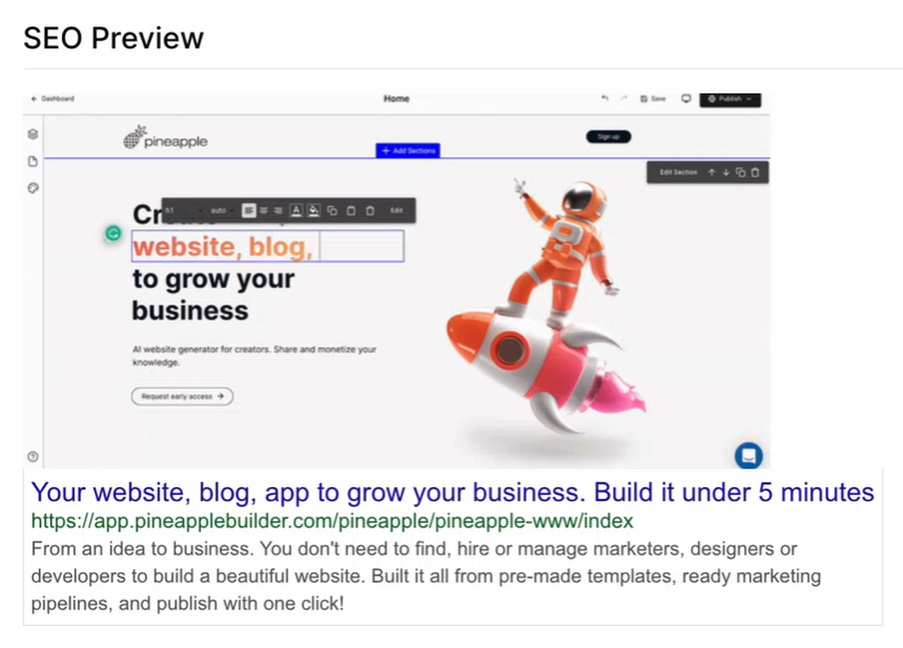
Best Wix Alternatives for Easy Website Creation
Now it’s time to go through the best Wix alternatives out there, ranging from AI website builders to e-commerce-centric platforms. We discuss their key features and pricing to help you decide which one works best for you.
Here’s a brief look at the platforms we’ll be covering:
Pineapple Builder: Best for AI-Assisted Website Building
Squarespace: Best for Flexible Website Design
Webnode: Best for Fast Website Creation
Jimdo: Best for Creating Online Stores
Weebly: Best for Built-in Marketing Support
1. Pineapple Builder: Best for AI-Assisted Website Building
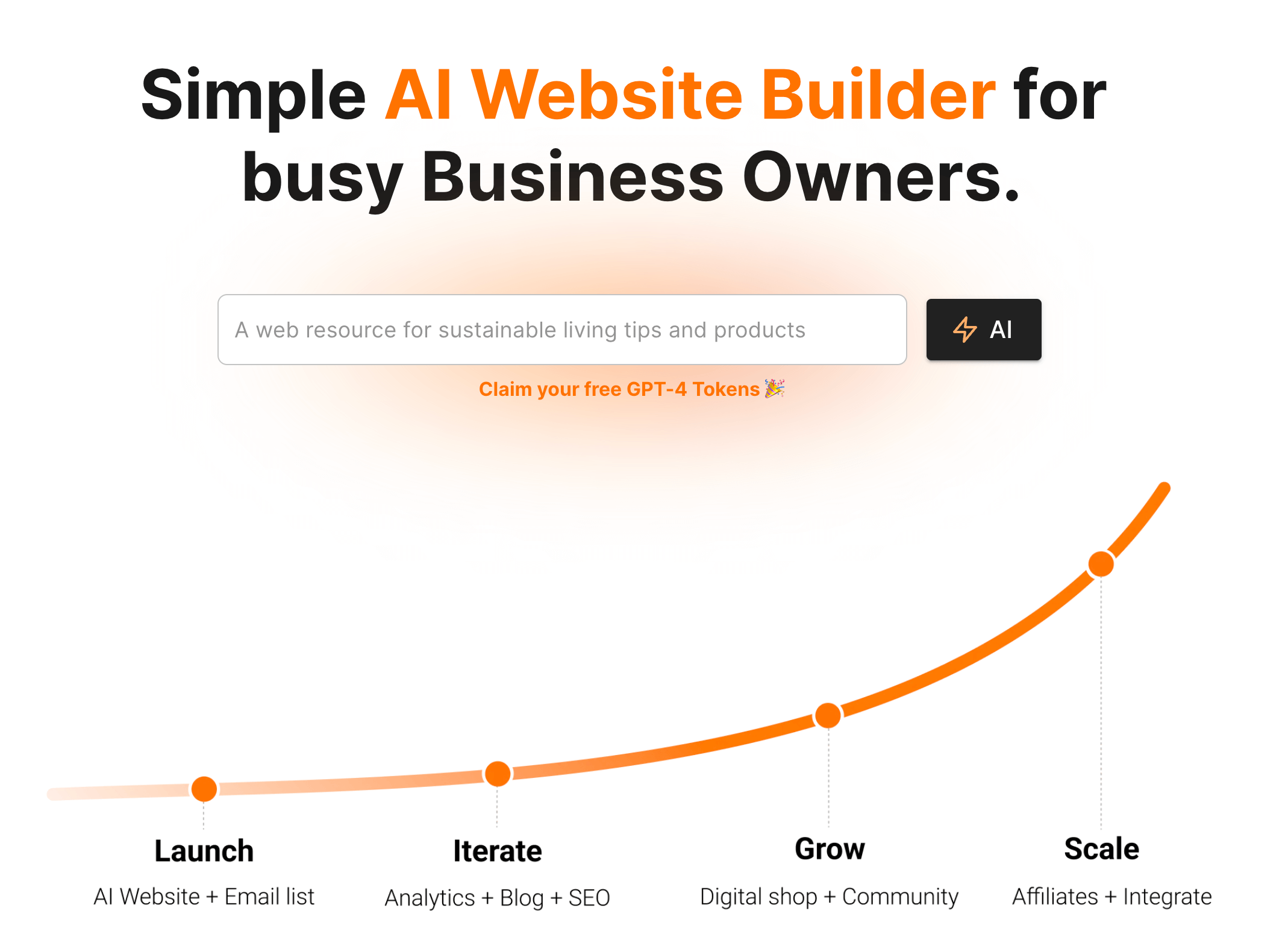
Pineapple Builder is an AI Website Builder with an advanced AI assistant to help streamline your website creation process. You can generate blog posts with AI copywriting, get suggestions for your SEO descriptions, translate your text to any language, and much more.
We also provide you with in-depth analytics on your bounce rate, page views, load times, and more so you can make better-informed decisions.
Key Features
AI Assistant: Automate parts of your website building with our Pineapple AI assistant. Just input your business details and target audience, and let ourAI build a beautiful website for you.
AI Website Generation
No Code Editor: Customize your website with our easy-to-use editor. Add buttons and icons, rearrange components, search for free images to include, and edit images on the fly with our image editor.
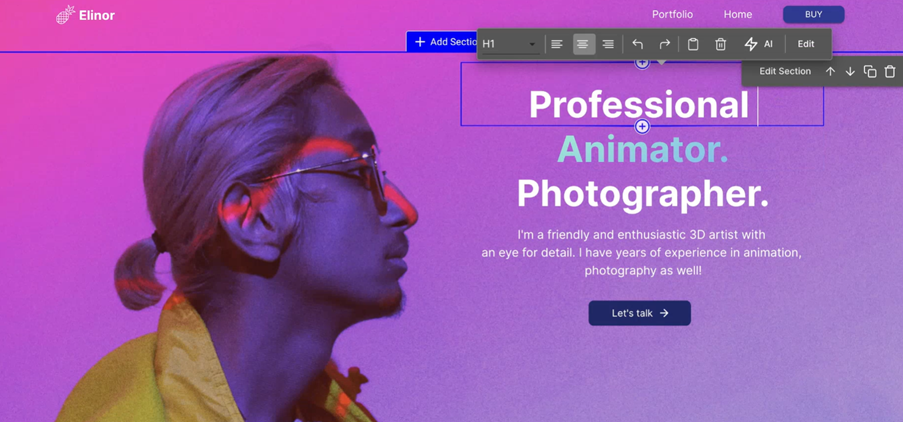
AI SEO: Manage your SEO data with customizable titles and meta descriptions. Get suggestions from the AI to find the best titles or descriptions, and preview what your site will look like in Google search results.
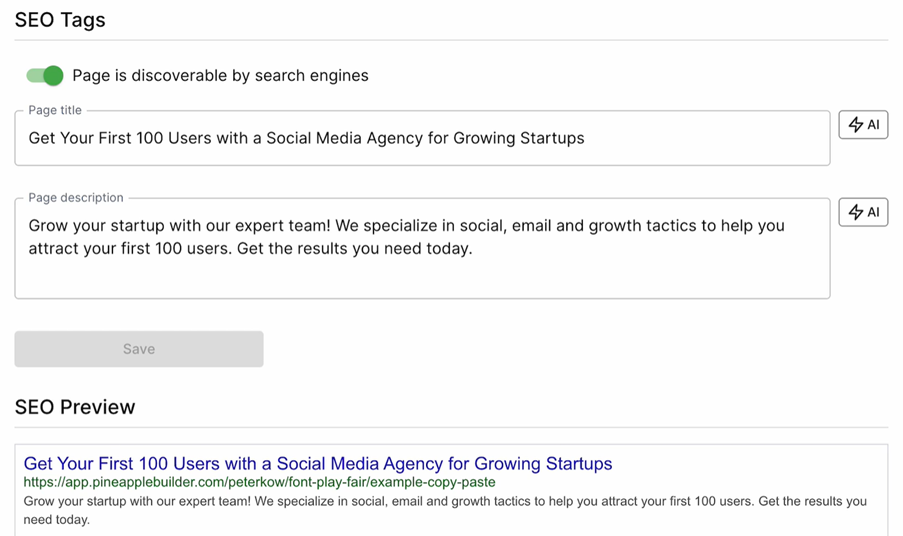
Analytics: View analytics on your traffic and engagement to get a better understanding of your audience. See your top sources, track your link engagement, and even integrate with Google Analytics to get more advanced reporting.
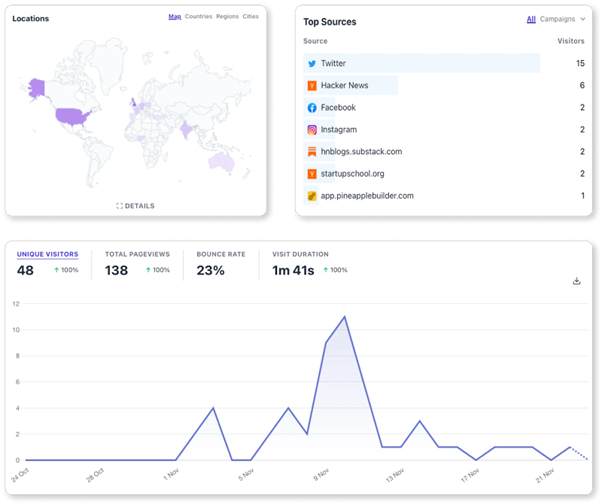
Website Analytics Dashboard
Pricing
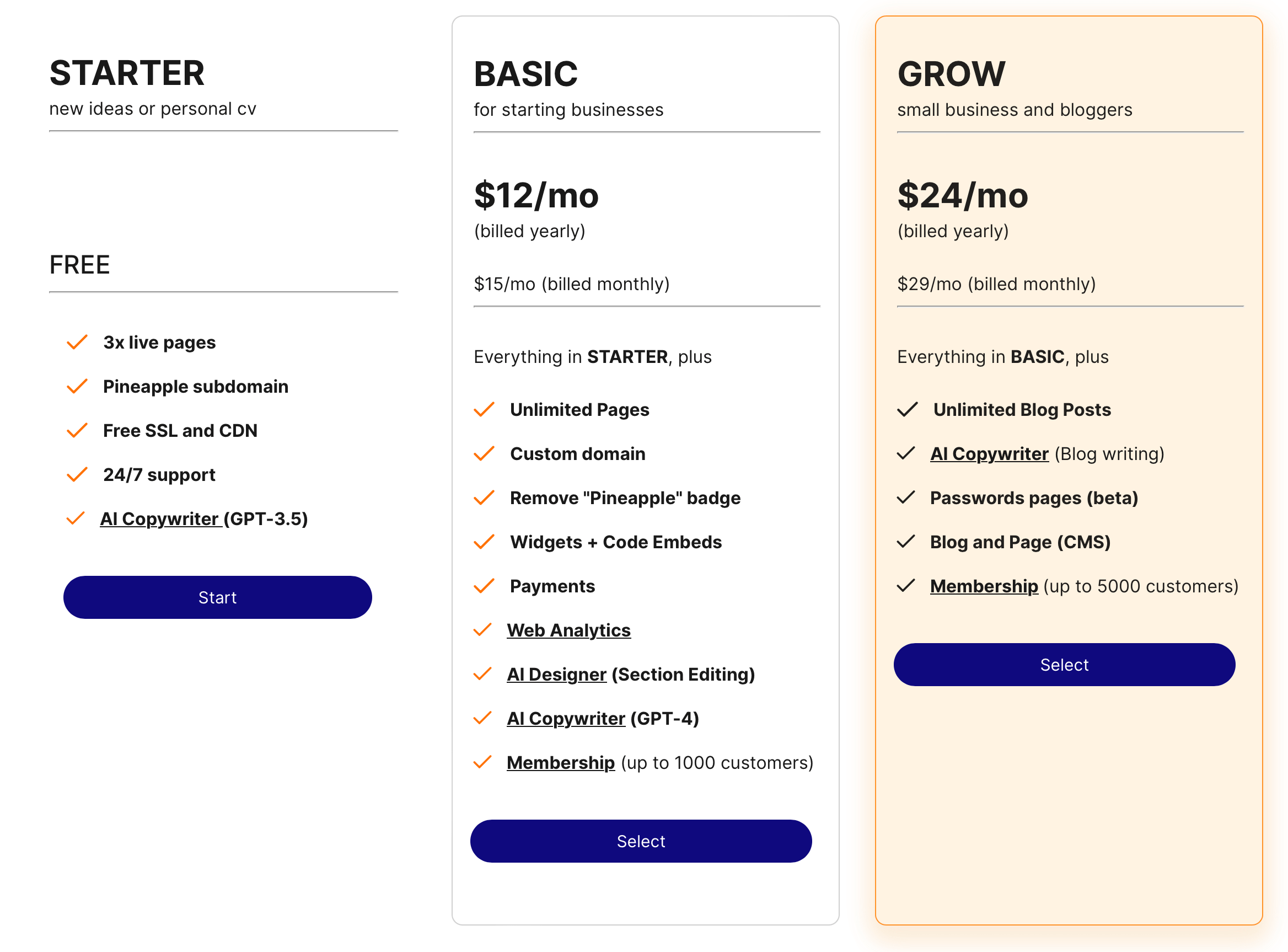
Pineapple Builder offers a free plan, which comes with 3 live pages, basic AI support, and free SSL and CDN. If you want access to unlimited pages, web analytics, and custom domains, upgrade to one of our paid plans:
Basic ($12/year)
Grow ($24/year)
Pros
Free plan.
AI blog writing.
AI-suggested SEO data.
Web analytics.
Simple editor.
24/7 support.
Free SSL & CDN.
Unlimited pages.
A/B testing.
Supports a range of third-party integrations.
Website templates.
Funnel tracking.
SEO previews.
Mobile-compatible sites.
Cons
Not much ecommerce support is built into the platform.
No custom plan.
Limited memberships per plan.
2. Squarespace: Best for Flexible Website Design
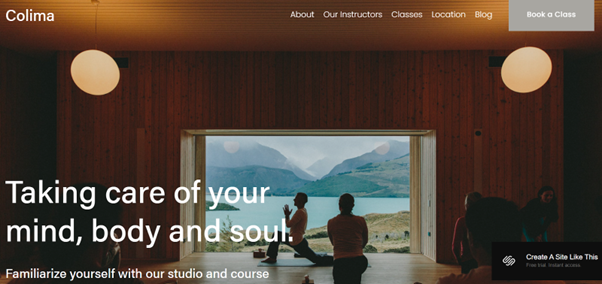
Squarespace offers a variety of flexible website templates, which you can customize to suit your brand. They have hundreds of colors, fonts, and stock photos to choose from, along with password-protected pages to keep your site secure.
Key Features
Built-in SEO Tools: Every site comes with integrated SEO features to raise your search engine rankings. Modify SEO data, hide pages from search results, and more.
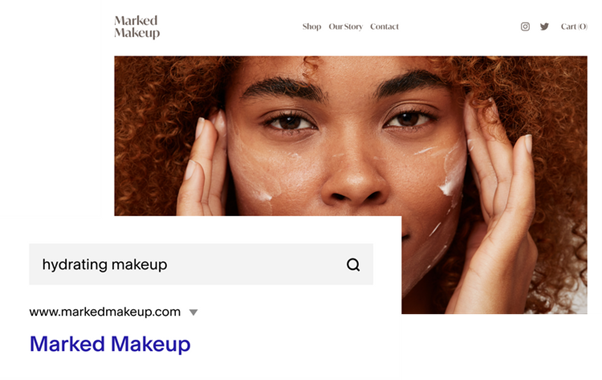
Analytics: View data on your website traffic, top sources, what devices your visitors are using, and more on their analytics dashboard.
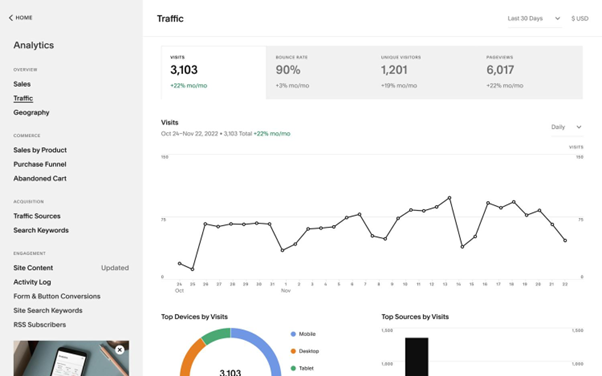
Customizable Templates: Choose from a range of website templates, which are created by Squarespace’s professional design team. Themes include galleries, blogs, ecommerce, and much more.
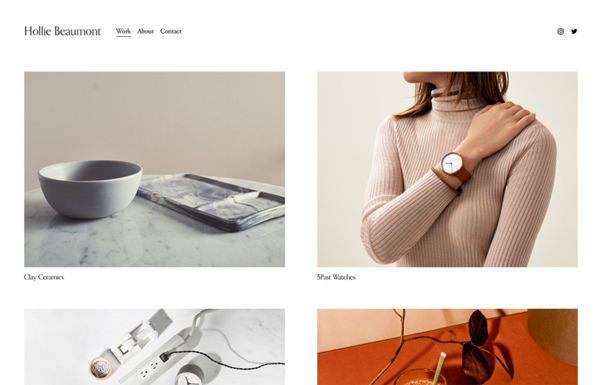
Pricing
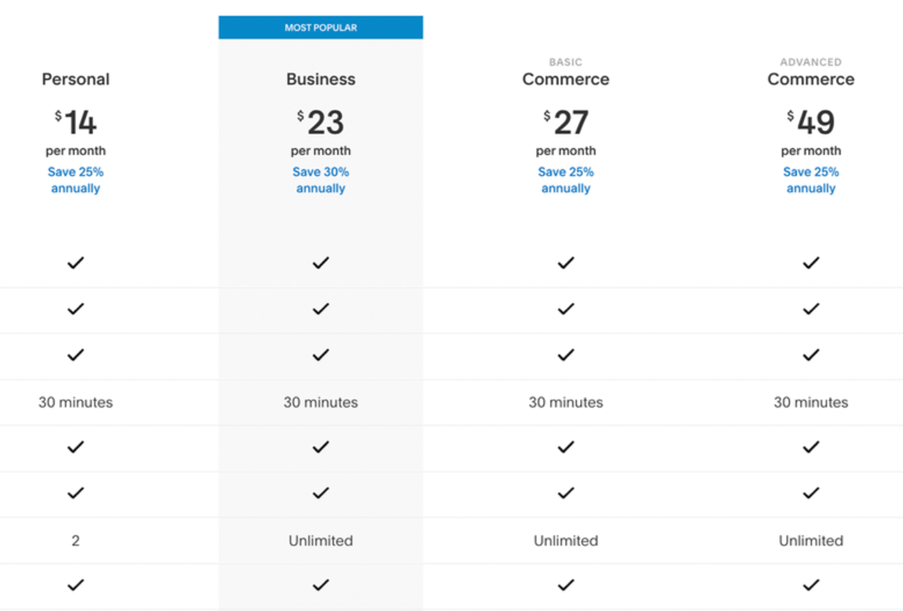
Squarespace has four pricing options:
Personal ($14/month)
Business ($23/month)
Commerce Basic ($27/month)
Commerce Advanced ($49/month)
With the cheaper plans, you get a free custom domain, mobile-optimized sites, and advanced analytics. As you upgrade to the commerce plans, you’re able to access 0% transaction fees, advanced shipping, and the ability to sell subscriptions.
Pros
14-day free trial.
0% transaction fees.
Fully integrated ecommerce tools.
Secure checkout process.
Password-protected sites.
Powerful blogging tools.
Website analytics,
Large range of customization options.
Cons
No free plan.
No ecommerce support on the Personal plan.
You can only sell subscriptions on the Commerce Advanced plan.
3. Webnode: Best for Fast Website Creation
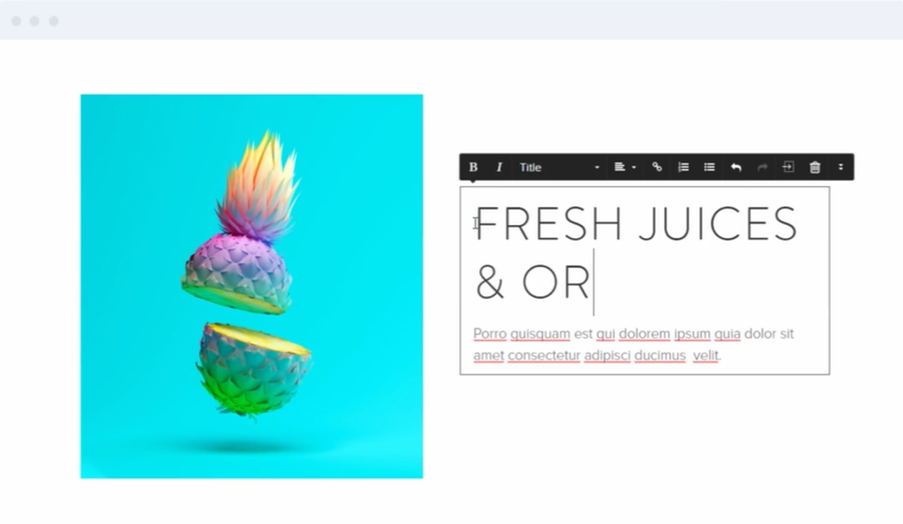
Webnode allows you to create a free website in just a few minutes. You can even use your phone or tablet to build your site and update it on the go. Choose from hundreds of templates, and customize your website using their intuitive editor.
Key Features
User-Friendly Website Builder: With just a few clicks, you can add content, including galleries and videos, and rearrange elements to suit your professional needs.

Backups: Webnode regularly backs up your website so you can always restore a previous version if necessary.
Mailbox Support: Webnode allows you to integrate your mailbox with other email clients, such as Gmail and Outlook. You can create up to 100 accounts, each featuring 1 GB of storage.
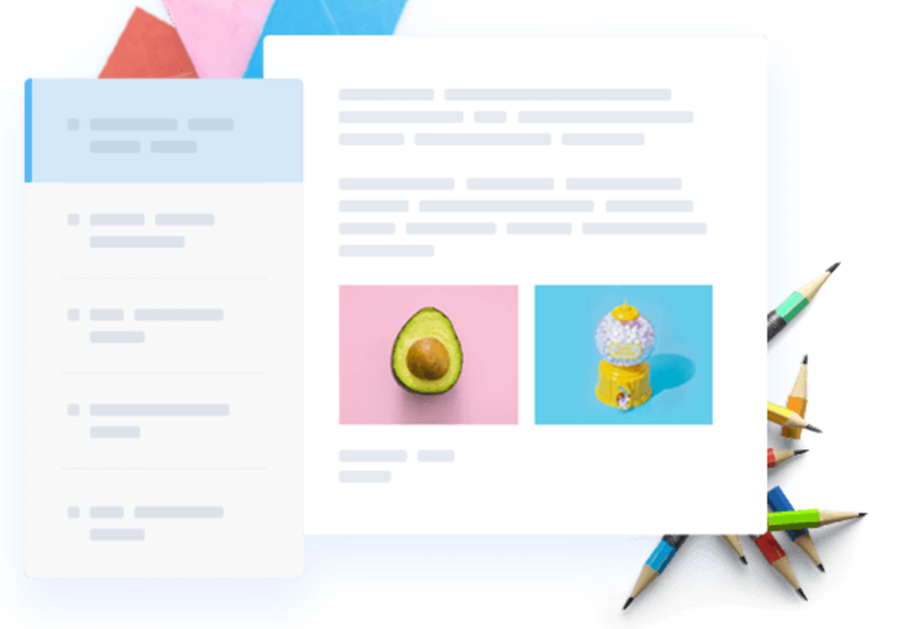
Pricing

While Webnode does allow you to create a website at no cost, they also offer two sets of premium plans:
Website Premium: Limited ($4/month), Mini ($7.50/month), Standard ($12.90/month), Profi ($22.90/month)
Ecommerce Premium: Standard ($12.90/month), Profi ($22.90/month), Business ($31.90/month)
The website plans provide you with up to 7 GB storage, a 1-year free domain, and unlimited bandwidth. Meanwhile, the ecommerce plans give you access to international shipping, up to 15 GB of storage, and conversion tracking.
Pros
Can create a website for free.
Fast website creation.
Unlimited pages.
Reliable hosting.
Unlimited bandwidth.
Store analytics.
Conversion tracking.
International shipping.
Cons
You have to purchase the pricier ecommerce plans to sell online.
Limited storage.
Limited backups on every website plan except Profi.
4. Jimdo: Best for Creating Online Stores
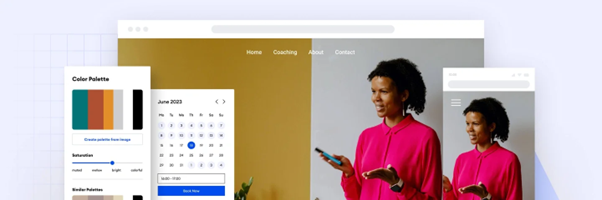
Jimdo offers all the tools you need to build a beautiful online store that’s available 24/7. There are no commission fees, so you can keep all the revenue to yourself. Customize your checkout system with a local pickup feature, flexible payment options, and more.
Key Features
Simple Website Editor: Personalize your site with custom text, flexible templates, free image galleries, and so on.
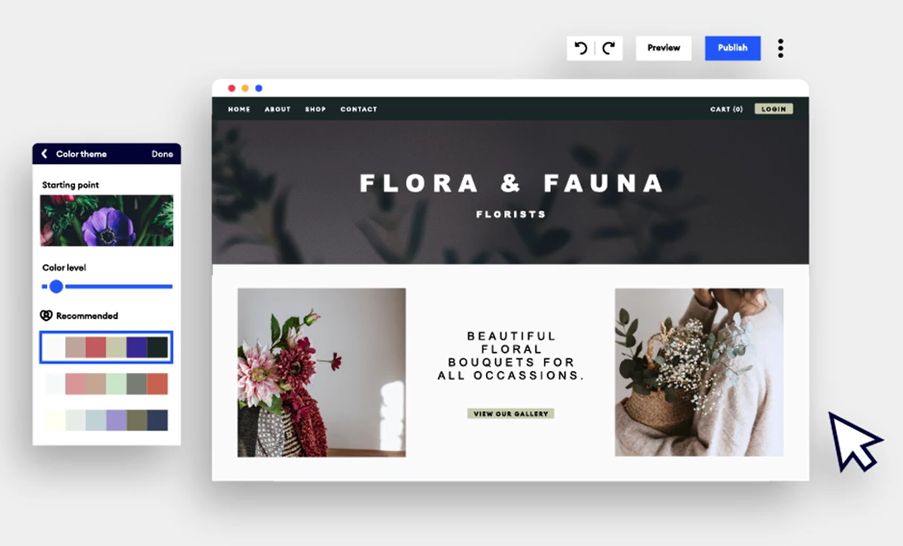
Ecommerce Tools: Build a stress-free store with no transaction fees, flexible delivery options, and multiple payment options. You can also integrate with Instagram and Facebook, and sell your products there.
Logo Creator: Use Jimdo’s free logo creator to design your brand logo, and download the files when you’re done.
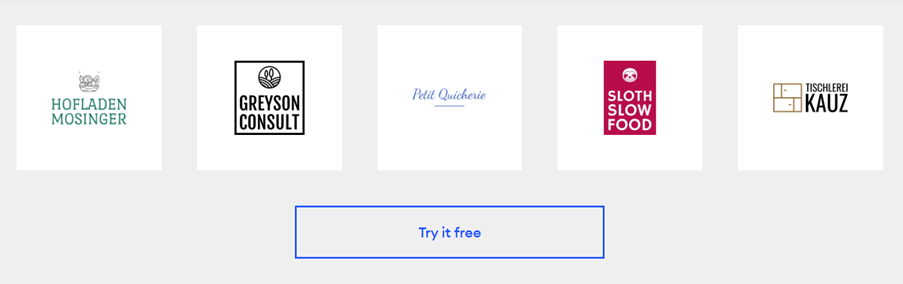
Pricing
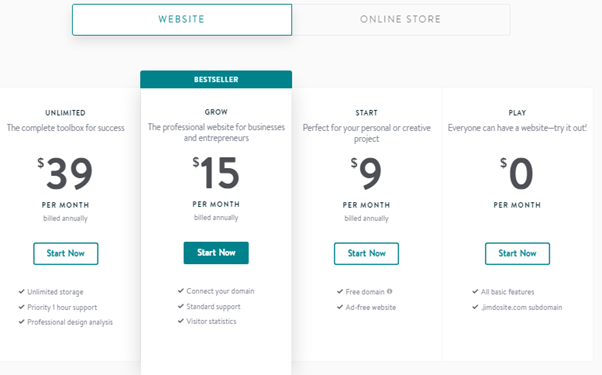
Jimdo has a free plan, which comes with HTTPS security, 500 MB storage, and 2 GB bandwidth. They also have two sets of paid plans:
Website: Start ($9/month), Grow ($15/month), Grow Legal ($20/month), Unlimited ($39/month)
Online Store: Basic ($15/month), Business ($19/month), VIP ($39/month)
As you upgrade your plan, you get more storage and bandwidth, access to ecommerce tools, and faster customer support.
Pros
Free plan.
Mobile optimization.
Free logo creator.
Simple editor.
Ecommerce tools.
No transaction fees.
Local pickup feature.
Flexible payment options.
Cons
No custom pricing.
Unlimited storage only available on the most expensive plans.
No 24/7 support available.
5. Weebly: Best for Built-in Marketing Support
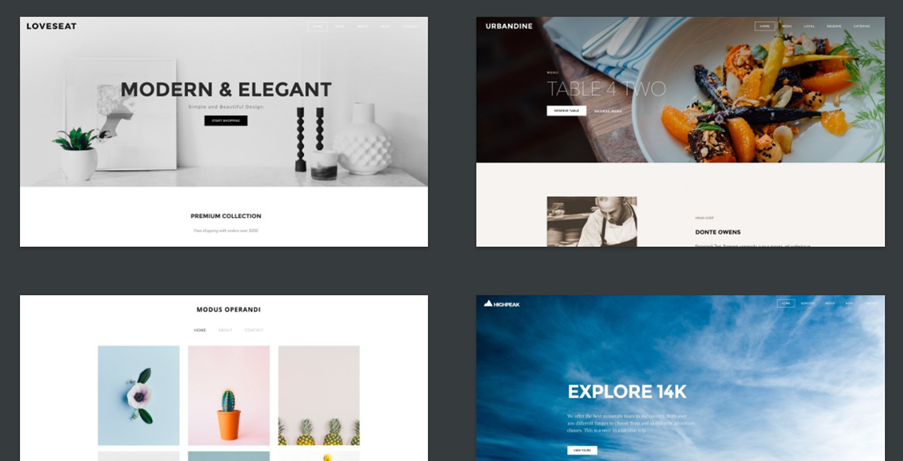
Weebly provides you with extensive marketing tools to help you grow your business. Build a free website, and promote it using a variety of pre-made email templates. Import contacts from other email clients and view email marketing stats to track your campaign performance.
Key Features
Drag-and-Drop Editor: Weebly’s editor lets you easily add and move elements such as photos, videos, and text.
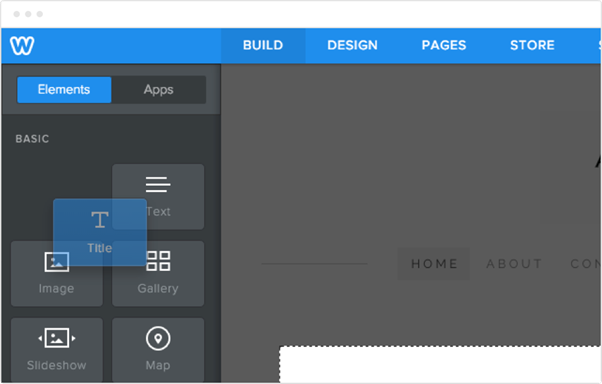
Advanced Tools: Optimize your online store with inventory management, order tracking, real-time shipping, vouchers, and multiple currencies.
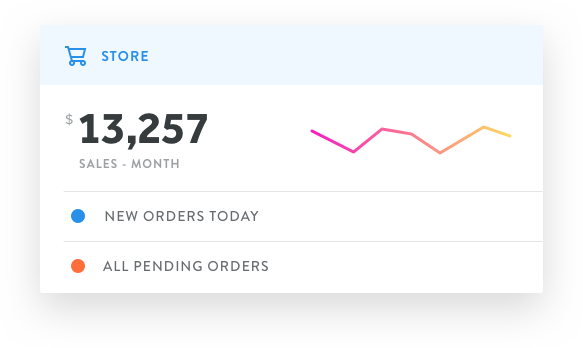
Built-in Marketing Support: Streamline your email marketing with pre-designed templates. They have templates for newsletters, events, commerce, and more.
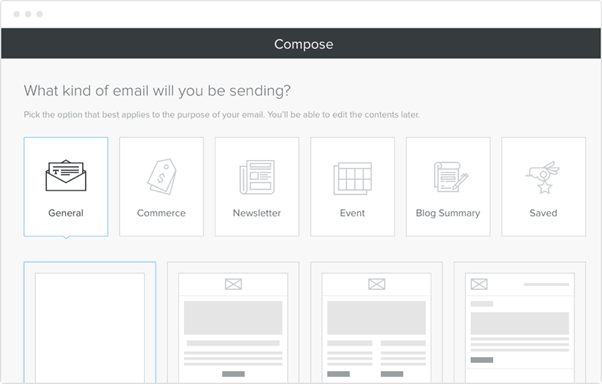
Pricing
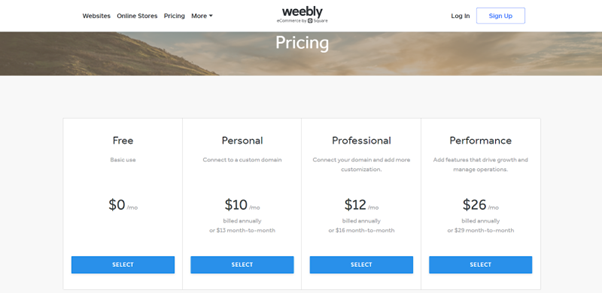
While Weebly is free, you can also purchase a paid plan to access features such as custom domains, password protection, and ecommerce insights:
Personal ($10/month)
Professional ($12/month)
Performance ($26/month)
Pros
Free plan.
Free SSL security.
Advanced site stats.
Lots of marketing support.
Unlimited items on every plan.
Inventory management.
Lead capture.
Automatic tax calculator.
Cons
Ecommerce insights are only available on the Performance plan.
No analytics on free plan.
No custom plan.
Conclusion
Wix is a great website builder, but its limited analytics and SEO capabilities can be big disadvantages. Fortunately, many Wix alternatives remedy these issues, such as Pineapple Builder.
Try Pineapple Builder for free today to start streamlining your website creation with AI assistance.

