Back when computers were the only way to access the internet, and screens came in about two sizes, web design was easy. Just make a website that fits the resolution of the device and call it a day.
These days? It's all about responsiveness.
People access websites from any range of devices—from desktops and laptops to smartphones and smartwatches—so you need to have a site that looks great across all screen sizes. And in this Pineapple Builder guide, we’ll introduce you to five of the best responsive website builders that’ll ensure your web pages look good, regardless of the device it’s accessed from.
Let's dive in.
What Is a Responsive Website Builder?
Have you ever visited a professionally designed website on mobile and clicked “view in desktop mode”? The change is usually massive—and it usually looks a lot worse than the mobile version. Well, that’s responsiveness in action.
In web design, “responsiveness” is when a website is able to adapt to different devices and screen sizes without compromising functionality.
So, putting all this together, a responsive website builder is just a tool that helps you create a responsive website—usually without coding or technical knowledge required. This usually works thanks to a set of pre-made tools, like:
Responsive templates
Automatic scaling
Drag-and-drop editors
5 Best Responsive Website Builders
Want to dive right in and start testing tools? No worries—here's an overview of the best responsive website builders:
Pineapple Builder: Best for AI-Powered Design
Webflow: Best for Design Freedom
Mobirise: Best for Free Website Building
Weebly: Best for Responsive Themes
IM Creator: Best for Creators & Creatives
Read on to find out why these tools made the cut.
1. Pineapple Builder
Best for AI-Powered Design
Pineapple Builder is an AI-powered website builder that helps non-technical users quickly create stunning, responsive websites—no code required!
Pineapple Builder has a great selection of dynamic templates with over 10 million total variations to play around with. Once you've landed on a theme, you can customize fonts, colors, layouts, and more with the intuitive editor. Don't worry—we make sure all websites built on our platform are optimized for all devices using responsive design.
Last but not least, Pineapple AI can help you quickly generate a range of SEO-optimized content—from images and alt text to headlines and blog posts.
Key Features
Pineapple AI: Generate website content, blog posts, and headlines in minutes.
AI Website Generation
AI Designer: Intuitive editor for customizing fonts, colors, and layouts for every device.
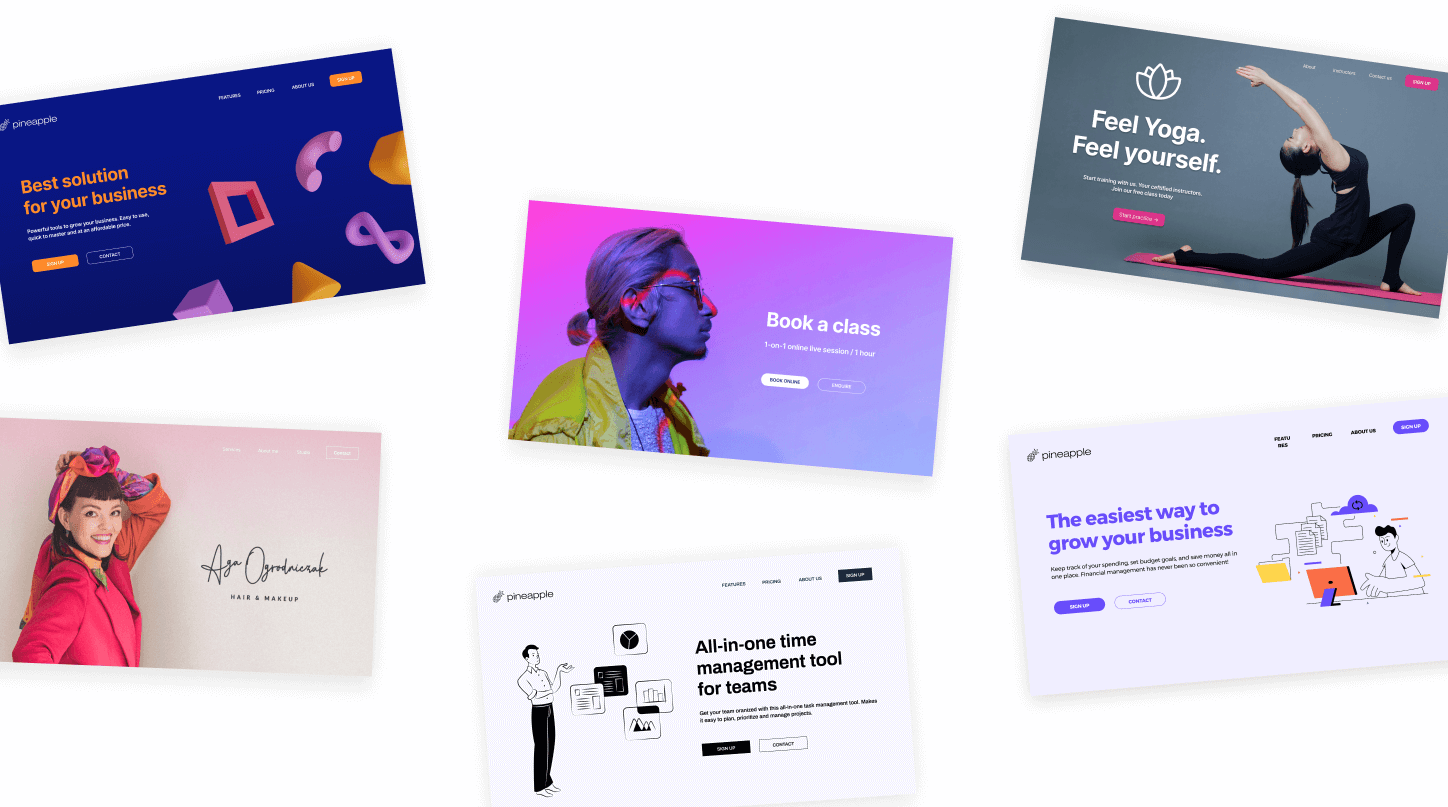
AI-Generated Sections
AI Templates: Choose from over 10 million template variations—all fully responsive.
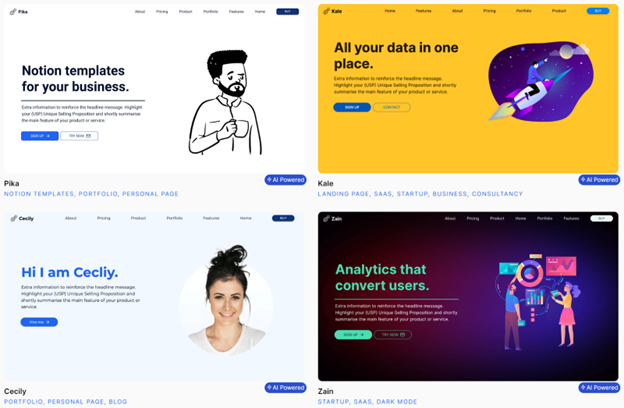
Analytics: Monitor website performance in real-time with detailed analytics.
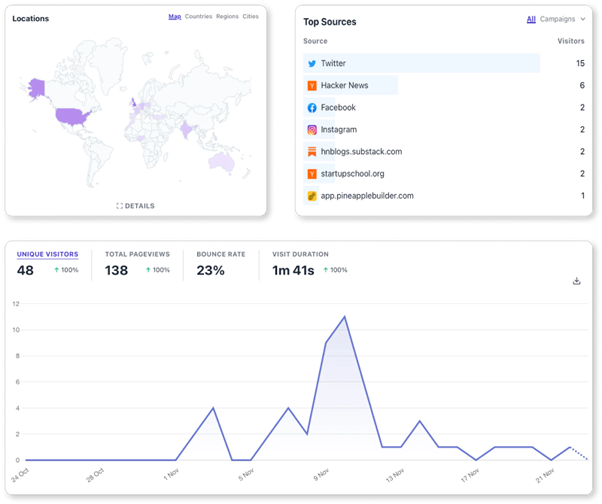
Analytics Website Dashboard
AI SEO: Instantly optimize your website's content and metadata for search engine ranking.
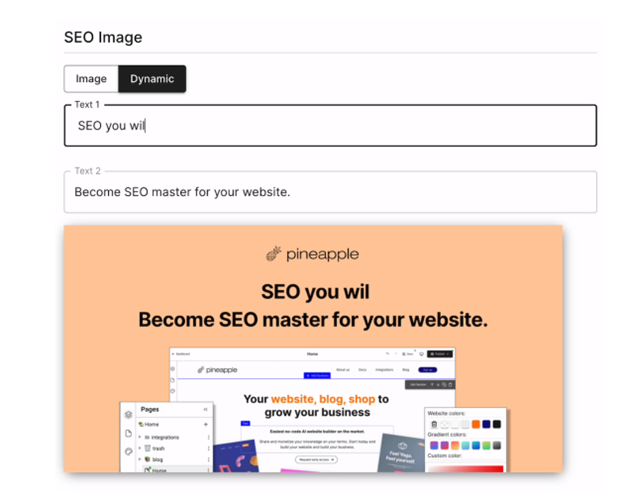
Pricing
Pineapple Builder has a free-forever plan that lets you host three live pages on a Pineapple Builder domain—you even get basic access to Pineapple AI!
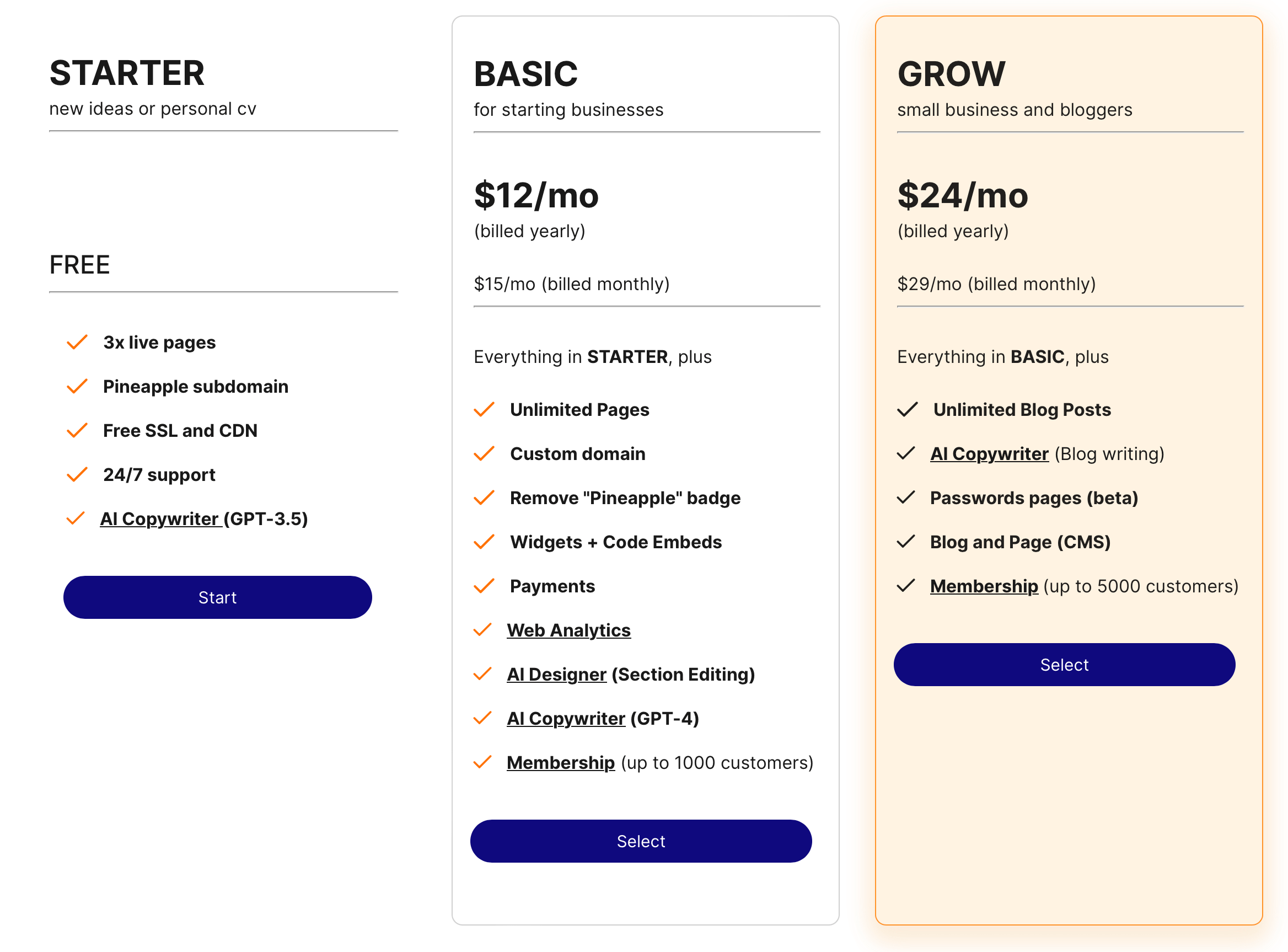
We also have two paid plans—Basic ($12/month) and Grow ($24/month). Both offer unlimited pages, full access to Pineapple AI, and memberships—although you'll need to upgrade to Grow for more than 1,000 members.
Pros & Cons
Pros
AI Templates make it easy to generate responsive website content quickly.
SEO features allow you to optimize your website for better search engine ranking.
The intuitive editor makes customizing fonts, colors, and layouts quick and easy.
Free-forever plan offers basic access to Pineapple AI.
Offers memberships with a capacity of up to 5,000 members.
Cons
The free forever plan only allows three live pages.
2. Webflow
Best for Design Freedom
Webflow is a no-code website builder that offers users an impressive amount of design freedom.
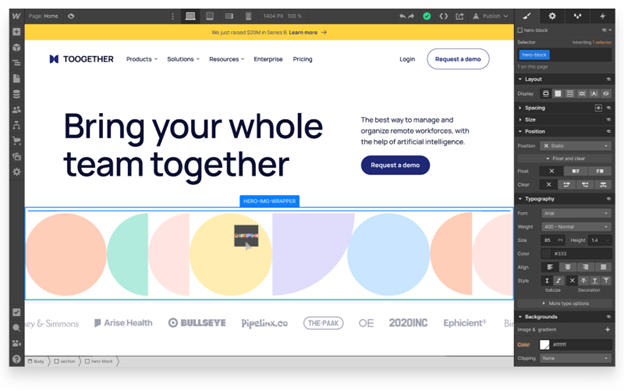
Everything in Webflow is customizable—from layouts and colors to fonts, animations, and micro-interactions. And thanks to its responsive capabilities, you can customize the look and feel of your website for each device.
Key Features
Designer: Intuitive drag-and-drop designer for customizing layouts, colors, fonts, and more.
Animations & Interactions: Create dynamic micro-interactions and animations with no code.
Logic: Set up conditionals, loops, and other logic statements with no coding knowledge.
Pricing
Webflow has a range of pricing plans—from Starter (free) to Enterprise (custom).
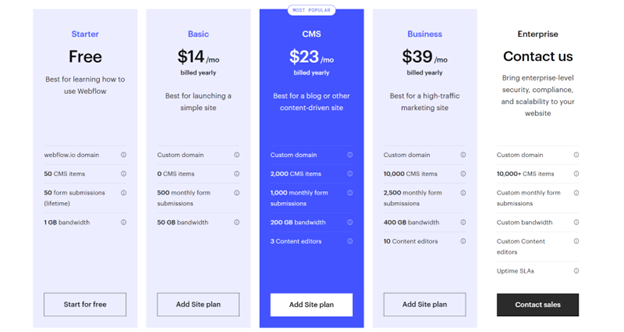
Most businesses will want to go with CMS ($23/month) for the ability to add up to 2,000 CMS items—things like blog posts, products, etc. That said, Basic is an excellent option for simple websites that aren’t content-heavy.
Pros & Cons
Pros
No coding skills are required.
Tons of design freedom.
Dynamic micro-interactions and animations.
Cons
The Starter plan is free but very limited in features.
The learning curve is pretty steep.
3. Mobirise
Best for Free Website Building
Mobirise is a website builder for Windows and Mac that's totally free to use.
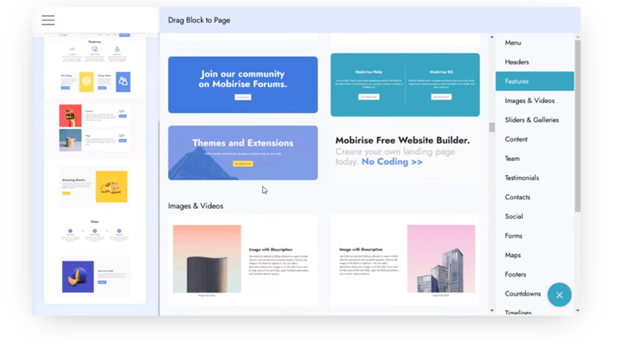
The desktop app is easy to use, with straightforward drag-and-drop features and plenty of pre-made templates to choose from (although you'll need to pay for premium templates). And as you'd expect, Mobirise is designed to create fully responsive websites that look great no matter what device they're viewed on.
Key Features
Offline Editor: Use the offline app to build and launch your website quickly.
Templates: Choose from hundreds of pre-made, fully responsive templates—some free, some paid.
SEO: Instantly optimize your website's content and metadata for search engine ranking.
Pricing
Mobirise is totally free—you can download and build to your heart’s content at no cost to you.
That said, there are premium themes and extensions. Accessing these will require a one-time payment of $149 (or $8,200 if you buy everything individually).
Pros & Cons
Pros
Intuitive and easy-to-use interface.
Hundreds of pre-made, fully responsive templates.
Totally free to use.
Cons
Paid themes and templates are expensive.
Some extensions may be limited in terms of customization options.
4. Weebly
Best for Responsive Themes
Weebly is a popular website builder with a ton of beautiful, responsive themes to choose from.
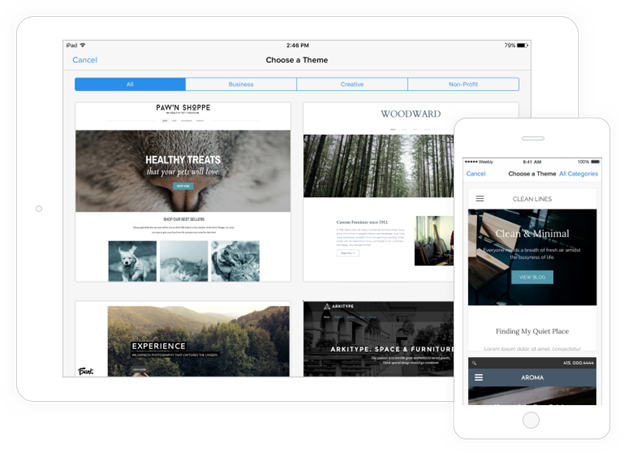
It's easy to get started with Weebly—just pick a theme, customize it with the drag-and-drop editor, and publish your site. Even hosting and domain management are handled with Weebly—so all you have to do is create and customize your website.
Key Features
Designer: A drag-and-drop designer for customizing themes, fonts, colors, and more.
Responsive Themes: Choose from hundreds of beautiful, responsive themes.
Hosting & Domain Management: Weebly takes care of hosting and domain management.
Pricing
Weebly has a free plan with some solid (albeit basic) capabilities.
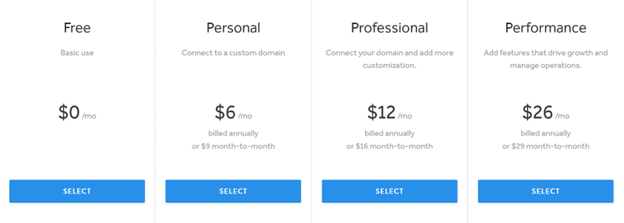
For paid plans, you have three options—Personal ($6/month), Professional ($12/month), and Performance ($26/month). You’ll probably want to skip Personal to avoid ads, but Professional and Performance both offer great value for money.
Pros & Cons
Pros
The drag-and-drop designer makes customization simple.
Wide selection of beautiful, responsive themes to choose from.
Hosting and domain management are handled through Weebly.
Cons
The free plan has basic capabilities.
Ads are included in the Personal plan.
5. IM Creator
Best for Creators & Creatives
As the name suggests, IM Creator was built with creative professionals in mind.
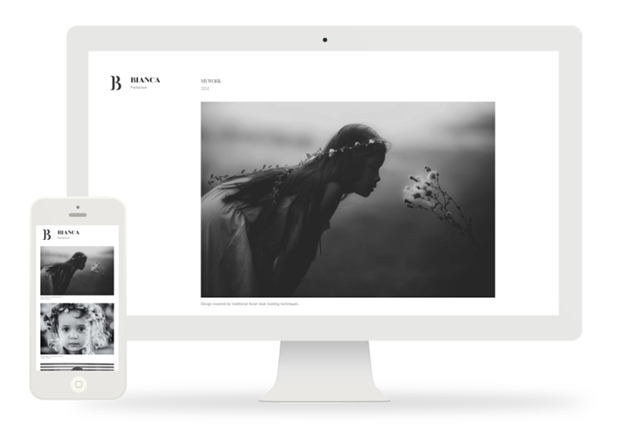
The drag-and-drop editor is great for busy, non-technical users who have better things to do than spend hours figuring out a complicated website builder. Plus, all of IM Creator's themes come with full responsiveness for any device or screen size.
Key Features
Simple Editor: Drag-and-drop editor for quickly creating your website.
Themes: Choose from hundreds of fully responsive templates.
Marketing Tools: Promote and grow your website with a variety of marketing tools.
Pricing
IM Creator is totally free for students, artists, and non-profits—no strings or limitations attached.
A Premium account ($8/month) offers unlimited hosting and custom domains. There’s also a white-label package available for agencies for $350/year.
Pros & Cons
Pros
User-friendly drag-and-drop editor.
Responsive themes.
Free for students, artists, and non-profits.
Cons
Not as many customizable options as some competitors.
Limited integration with other website tools.
Make Responsive Web Design Simple With Pineapple Builder
Responsive web design used to require tons of coding knowledge—but not any longer. Thanks to the abundance of no-code tools like Pineapple Builder, anyone can turn their website into a sleek and responsive design.
Pineapple Builder is an intuitive drag-and-drop platform that makes it easier than ever to create websites—no need to hire a developer. With time-saving features like responsive themes and automated content, Pineapple Builder helps you bring your website to life quickly.
Sign up for a free account and start building your dream site!

