AI SEO Assistant
Why hire an SEO expert? Pineapple’s AI SEO Assistant auto-generates your page titles, meta descriptions, and Open Graph images in seconds — no outside help required

The assistant reads your page content (blog posts, product info, etc.) and uses that context to suggest keyword-rich titles and descriptions that follow SEO best practices. You don’t need to be an SEO expert – the AI handles the hard parts. You can even add details about your business in Pineapple’s settings; the AI will learn your niche and tailor its suggestions to fit your brand over time.
Auto-generated SEO Title & Description: Pineapple will fill in the “Page Title” and “Page Description” fields with AI-generated text. For example, it might suggest a title like “10 SEO Strategies to Grow Your Business” and a matching description. These suggestions include your page’s main keywords and a clear summary to improve click-through rates.
Automatic Open Graph Image: It also creates an OG image for social media sharing. This is the image that appears when someone shares your link on Facebook, LinkedIn, Twitter, etc. (Open Graph tags tell social sites what to show.) The AI picks or generates an eye-catching image relevant to your content so that your link stands out.
One-Click AI Suggestions: Next to each field (Title, Description, etc.) is a ⚡AI button. Just click it and the assistant will suggest optimized text for you. You can edit these suggestions or use them as-is. This makes it easy to get a great title or snippet without writing it from scratch.
Business-Aware AI: The more you tell the AI about your business (industry, products, style, etc.), the smarter its suggestions become. Pineapple’s AI learns from your input and gets better over time. This means the SEO assistant will use language and topics that match your specific audience and goals.
Get Page Title Ideas
Easy SEO Feedback
Pineapple provides a simple SEO form in the page editor where you see all the fields at a glance. At the top you can upload or generate an SEO Image (your Open Graph image). Below that are toggles and text boxes for Title and Description (see screenshot above). The form is very user-friendly: each field has a clear label, a text box, and an AI button for suggestions.
SEO Score: Pineapple even gives you an SEO Score to summarize how well you’ve filled in these fields. This score (like a grade) is based on SEO best practices. A high score means your title, description, and image look good and include important keywords. If the score is lower, the assistant will explain what’s missing (for example, “add a target keyword to the title” or “make the description longer and more engaging”).
Improvement Tips: Under the score, you’ll see tips to boost your SEO. For instance, if a keyword is missing from the title, the tool will highlight that. Just follow the suggestions to improve your score. This on-the-spot feedback makes it easy to learn SEO as you go. (Improving your SEO score can help your page rank higher and get more clicks.)
Preview Your Search Result
Before you publish, Pineapple lets you preview how your page will look in search results and on social media. The SEO Preview (shown above) shows your title, URL, and description exactly as they’d appear on Google. This way you can check that the text is attention-grabbing and that nothing is cut off.
Search Preview: The preview box displays the page title in blue (as Google would), the green URL, and your description text beneath it. You can tweak any of these until they look perfect on screen. This helps ensure people see the best possible snippet for your site in search results.
Social (OG) Preview: You’ll also see how the Open Graph image and text will appear on Facebook/Twitter. The AI-picked image is shown with your title and description on top, simulating a social post. If it doesn’t look right, you can change the image or text. This preview guarantees that when someone shares your page, the post looks polished and on-brand.
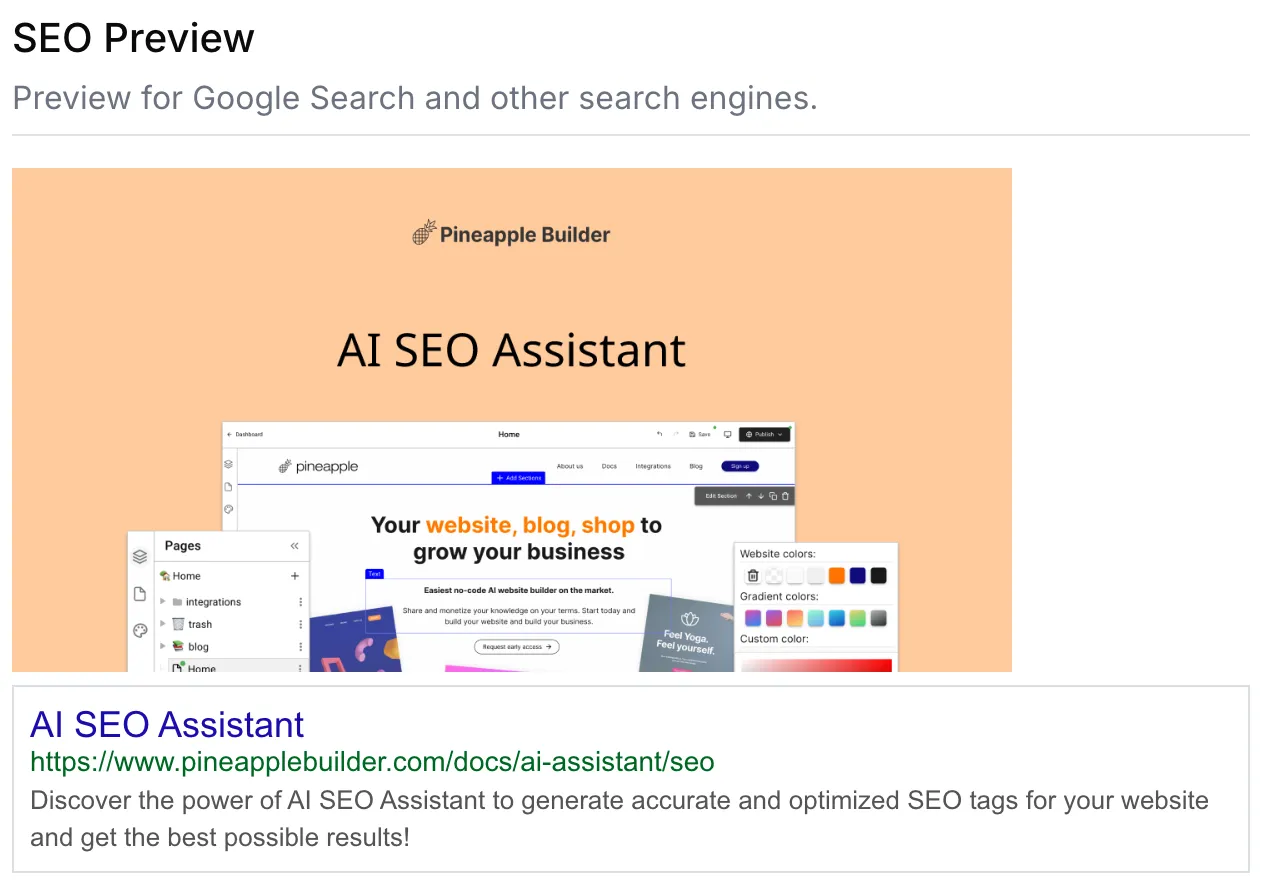
Friendly Reminders Keep You on Track
Pineapple won’t let you forget SEO. If you leave an important field blank or your SEO score is low, the editor will give you gentle reminders. For example, it might show a warning if you haven’t written a meta description yet, or highlight a keyword suggestion if one is missing. These prompts make sure you don’t overlook SEO basics while building your site. Think of it as a helpful nudge to keep your page optimized – without any penalty, just friendly tips.
Example OG Image Prompts
For the Open Graph image, you can use Pineapple’s built-in image generator or any AI image tool. Here are some example prompts you could copy and paste into the image tool to get on-theme images for different niches:
Coaching (Life Coach Blog or Landing Page):
A calm, inspiring scene of a life coach helping a client outdoors, soft natural light, warm and encouraging atmosphere, with motivational text overlay

Fitness (Product Promo or Online Class):
High-energy gym scene with a personal trainer demonstrating an exercise, vibrant colors and motion, modern style

Tech/SaaS (Product Launch or Blog Post):
Sleek tech workspace with a laptop and abstract digital graphics, cool blue tones, futuristic and professional look

Use these prompts in the image tool integrated in Pineapple’s editor to generate custom OG images. Each prompt is tailored to the example niche and can be adjusted with your branding (add your colors or logo as needed).
By following these steps, you’ll have a fully-optimized page with an SEO-friendly title, description, and share image – all created with just a few clicks. Pineapple’s AI SEO Assistant makes the process clear and easy, even if you’re not a techie or SEO expert.
Try Today!
Generate your SEO details in seconds:
Use AI to generate SEO
