Your restaurant needs a website. But for a busy restaurant owner, the idea of building and managing a website can be intimidating. Especially if you're not super technical.
Well, there's good news. There are tons of easy-to-use restaurant website builders that can get your site up and running in no time—without writing a single line of code… and using AI.
In this guide, we'll be introducing you to a few of the very best restaurant website builders (including Pineapple Builder, of course). No matter your needs, goals, or level of experience, there's bound to be something on this list for you.
Ready to optimize your restaurant's online presence? Let's get started.
What Is a Restaurant Website Builder?
A restaurant website builder is a website builder that specializes in (or at the very least caters to) restaurant websites—shocking, I know!
This type of software makes creating an online presence for your business accessible, regardless of your technical skills or coding experience, thanks to no- and low-code features like:
templates
drag-and-drop editors
generative AI
integrations with third-party services (e.g., payment processors, delivery apps, etc.)
customizable design elements
The result?
A professional-looking website for your restaurant that you can build yourself in a fraction of the time and for a fraction of the cost.
6 Best Restaurant Website Builders
In a rush? No worries—here are the tools we'll be covering:
Pineapple Builder: Best for AI-Powered Website Building
GloriaFood: Best for Adding Online Ordering Features
Rocketspark: Best for 3rd-Party Integrations
Weblium: Best for Ready-Made Templates
BentoBox: Best for Hospitality Businesses
Jimdo: Best for Legal Text Generation
Ready to dive into the details? Let's go.
1. Pineapple Builder - Best for AI-Powered Website Building
Pineapple Builder is a no-code website builder that harnesses the power of generative AI to simplify the process of building a restaurant website.
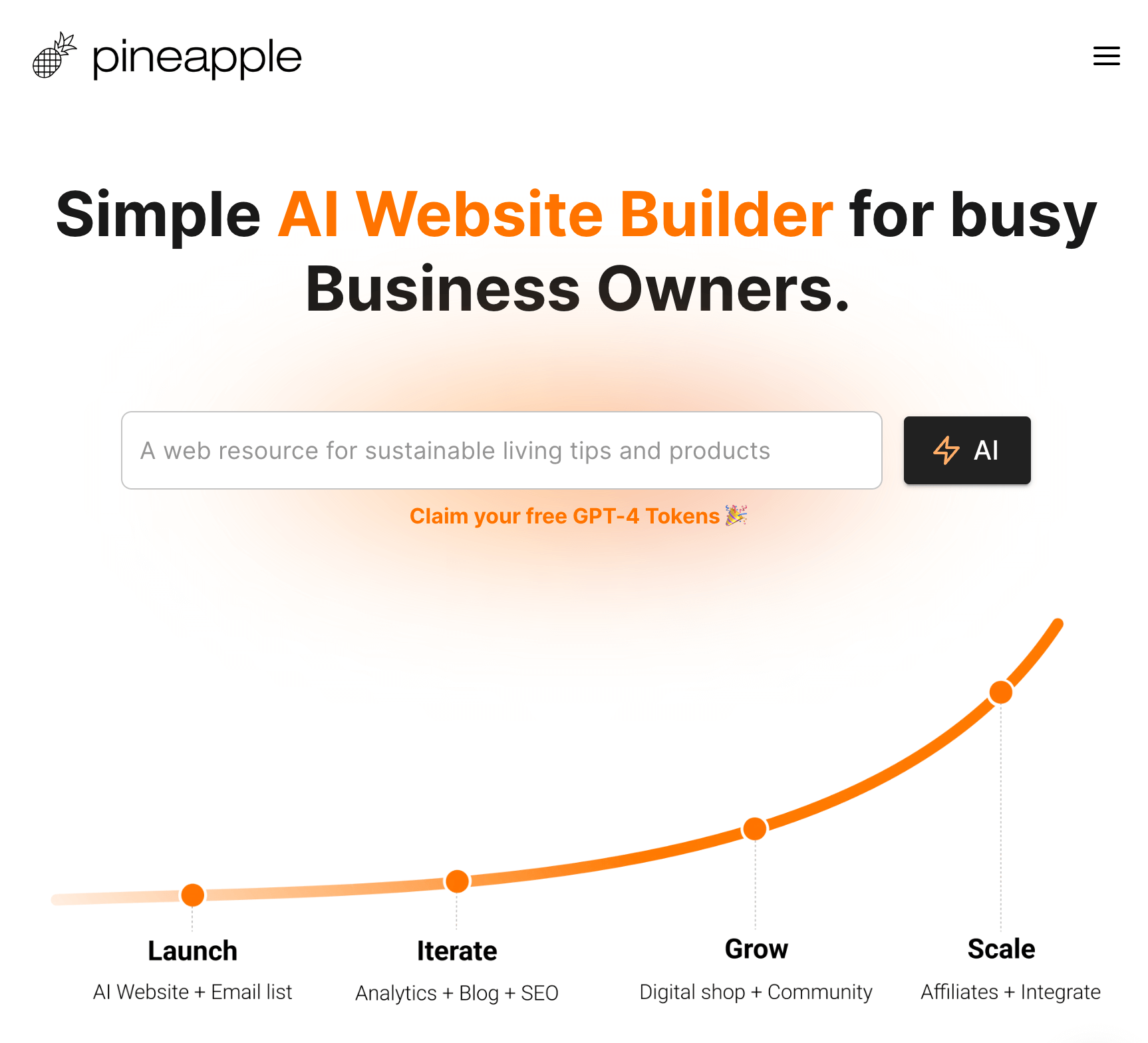
To kick the creation process off, choose one of Pineapple Builder's five dynamic templates and customize it to fit your brand with over 10 million variations. Then it's time to start generating—Pineapple Builder's AI Assistant will generate everything from headlines and on-page copy to SEO metadata and images using the information you share.
However, AI isn't the only thing Pineapple Builder has going for it. The tool comes packaged with powerful SEO optimizations, website analytics, and integrations with third-party tools. Plus, the design editor is incredibly flexible and intuitive.
Key Features
AI-Powered Copy: Generate personalized, quality copy in minutes using Pineapple Builder's AI Assistant.
Dynamic Templates: Choose from five dynamic templates designed specifically for restaurants and customize them to fit your brand.
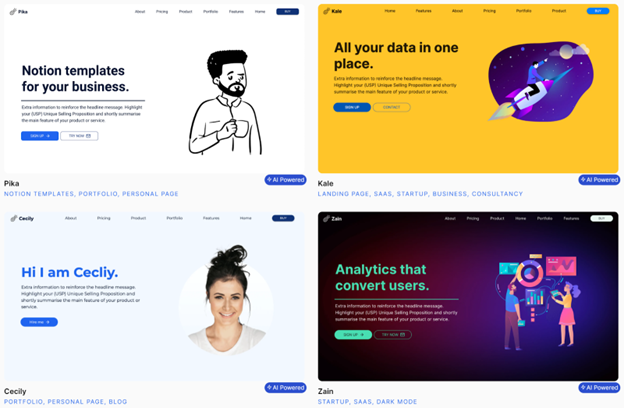
Flexible Design Editor: Customize the look and feel of your restaurant website with no coding necessary.
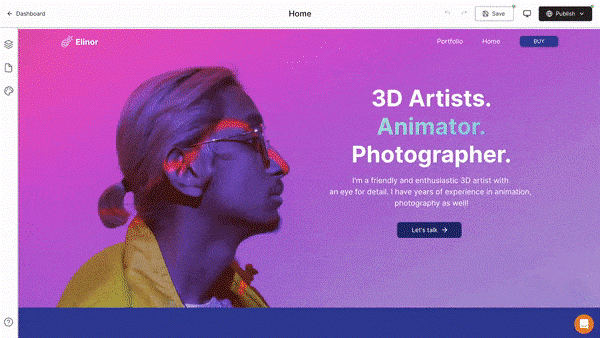
SEO Optimization: Generate SEO-friendly metadata and content to boost your site's visibility in local search results.
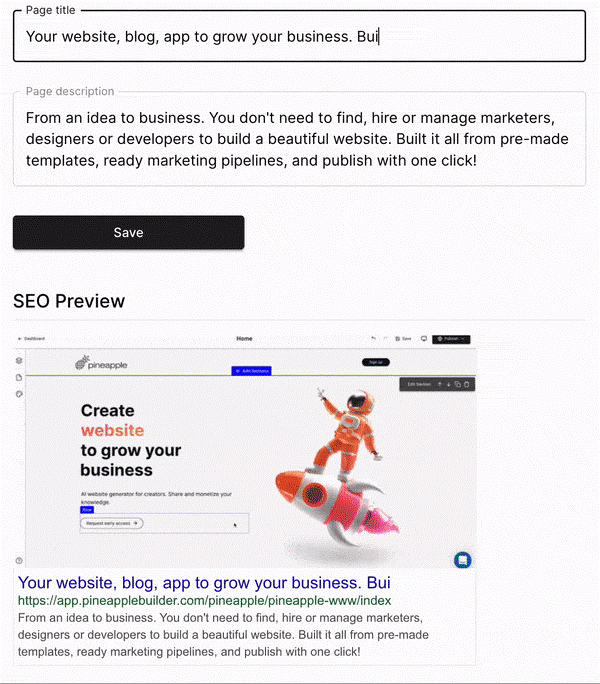
Simple Analytics: Track website visits, pageviews, bounce rate, and other key metrics to win more orders & foot traffic.
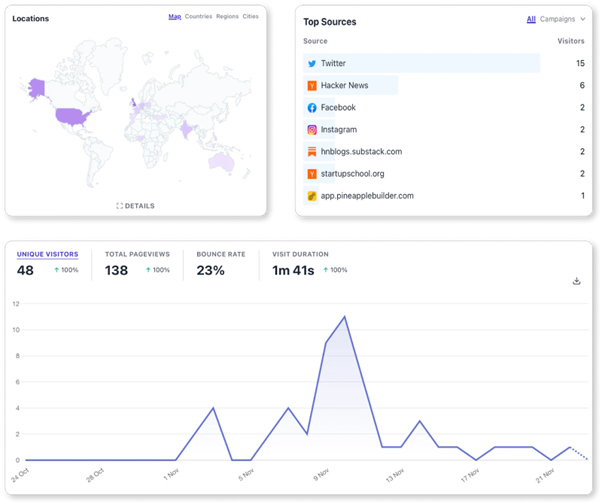
Pricing
Pineapple Builder has a free-forever plan that supports up to three live pages on a Pineapple Builder domain—plus basic access to the AI Assistant!
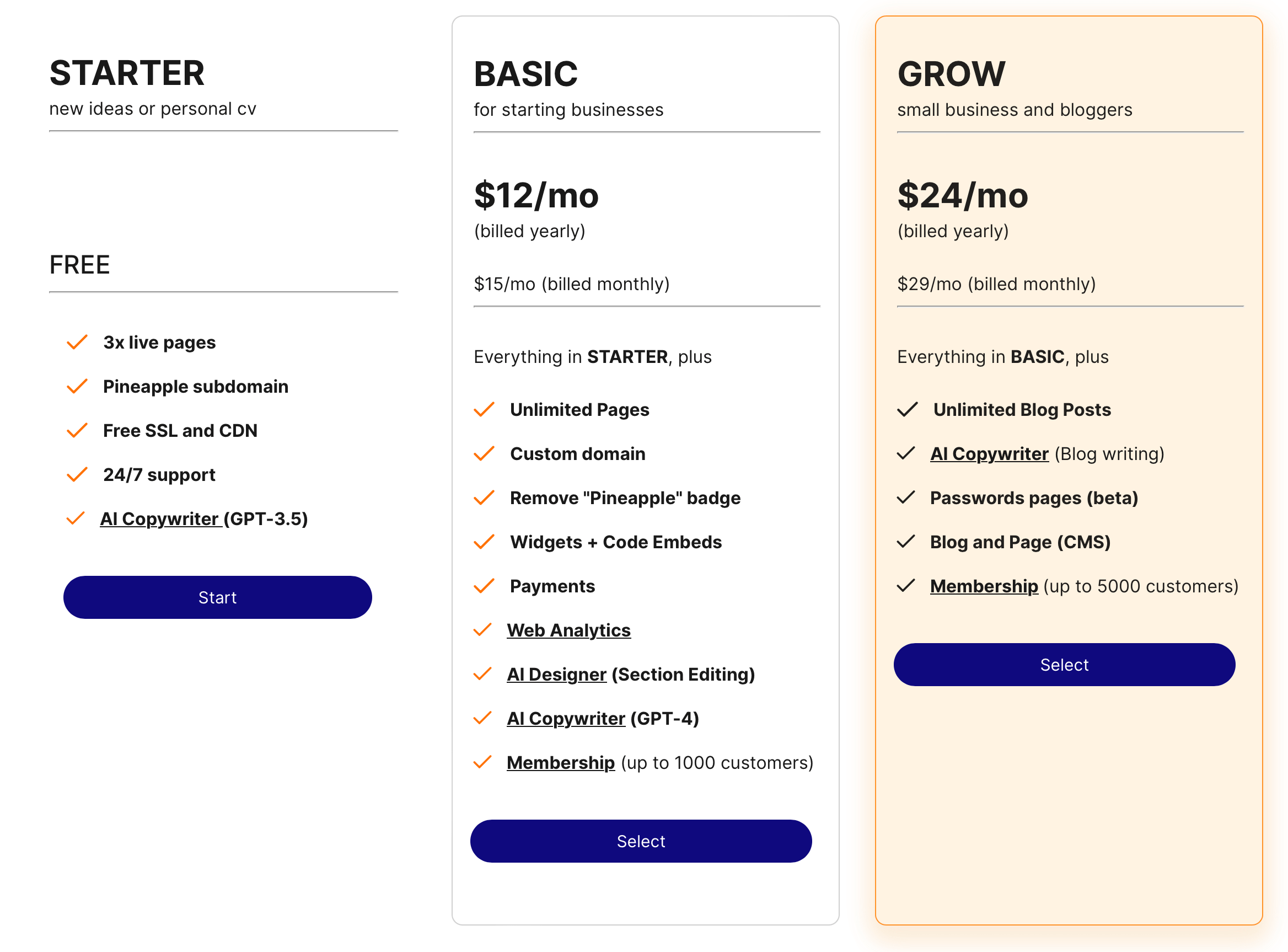
Beyond that, there are two paid plans—Basic ($12/month) and Grow ($24/month). Basic offers unlimited pages, web analytics, payments, memberships (up to 1,000), and more. If you want full access to the AI Assistant, unlimited blog posts, and CMS features, you'll need to upgrade to Grow.
Pros & Cons
Pros
Free-forever plan.
Quick, AI-powered website content.
Affordable pricing plans.
Unlimited pages, web analytics, payments, and memberships on paid plans.
Cons
Free plan is limited.
2. GloriaFood - Best for Adding Online Ordering Features
GloriaFood (from Oracle) is a bit different from the other tools on this list.
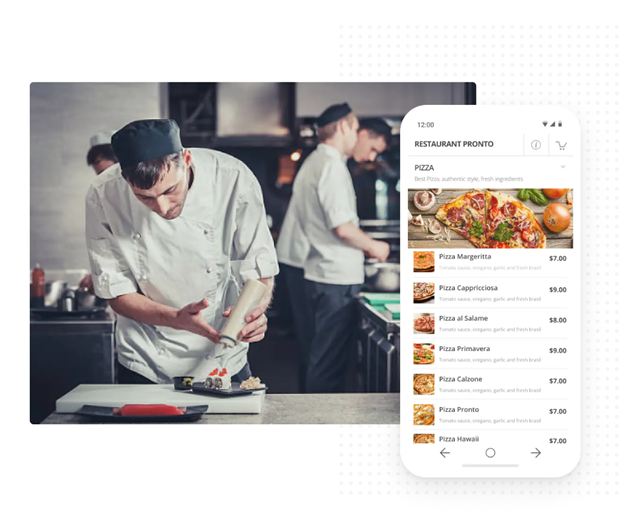
It's an online ordering system that adds a ton of important (and profitable) functionality to your existing website—including online orders (for dine-in, pickup, and delivery), table reservations, and searchable menus.
It essentially centralizes all of your restaurant's online ordering processes into one powerful platform. And the best part? It's totally free!
Key Features
Facebook Smart-links: Easily engage with new customers on Facebook to increase your online exposure.
Customizable Mobile App: Create a branded mobile app for your restaurant with GloriaFood's hassle-free customization settings.
Advanced SEO Optimization: For a small fee, generate an SEO-optimized webpage to bring in more online orders.
Pros & Cons
Pros
Access to a powerful online ordering platform.
Hassle-free customization.
SEO optimization for increased orders.
Cons
Costs money for SEO optimization.
Requires setup time and effort.
3. Rocketspark - Best for 3rd-Party Integrations
Rocketspark is a 100% no-code website builder.
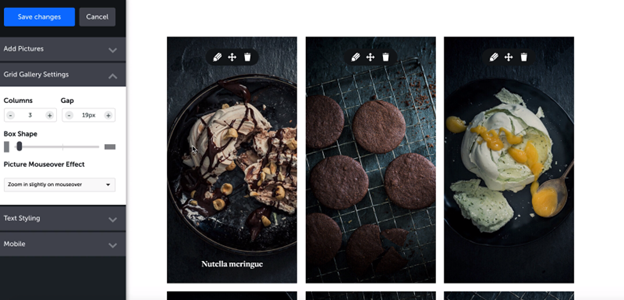
Like all the tools on this list, Rocketspark has an intuitive, customizable website builder that makes it easy for pretty much anyone to build a website.
That said, its integrations are where Rocketspark shines. Rocketspark makes it easy to connect your website to third-party platforms—from analytics to payment systems, social media, and much more.
Key Features
3rd-Party Integration: Painlessly integrate powerful 3rd party tools into your website to maximize its potential.
Talented Web Designers: Streamline your web design experience by handing off the work to an experienced design team.
SEO-Trained AI: Flint, Rocketspark's AI assistant, is trained to help get your web pages seen by as many people as possible.
Pricing
Rocketspark offers three paid plans—Website Builder ($28/month), Ecommerce Grow ($40/month), and Ecommerce Pro ($60/month).
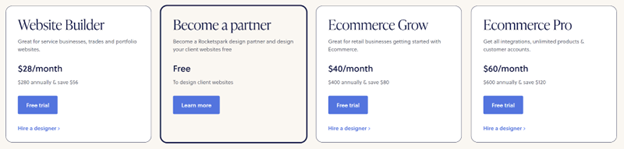
The basic plan offers unlimited blog posts and SEO tools, plus several integration systems. If you want to boost your business, the Ecommerce plans could be more appropriate with a greater selection of integration and marketing options. The Pro plan grants full access to all products, including payment integration.
Pros & Cons
Pros
Experienced design partners available.
SEO-trained AI assistant.
Easy-to-use editor.
Cons
Limited integrations in basic plan.
No free plan available.
4. Weblium
Best for Ready-Made Templates
Weblium is a straightforward website builder that features hundreds of templates and a tooon of instructional videos to get beginners up and running quickly.
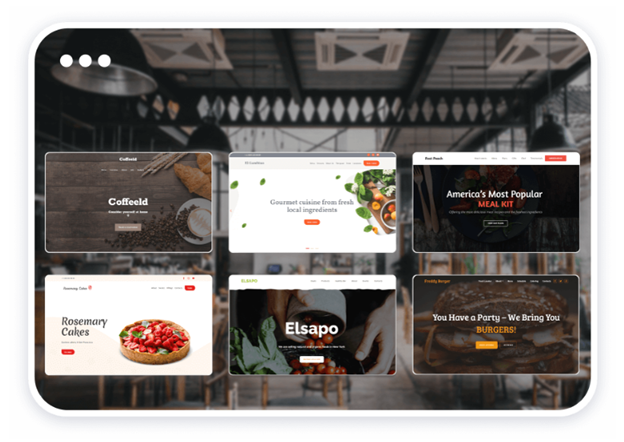
Weblium offers industry-specific templates and tools (including a bunch for restaurants, of course), as well as AI design software to help you create the perfect website.
And with most of these products available on the free plan, Weblium is a great budget option.
Key Features
Templates: Quickly get your website off the ground with over 300 industry-specific you are looking to boost your site's reach templates to get you started
24/7 Support: Get the most out of your web page with a 24/7 support line, instructional videos, and an extensive knowledge base.
SEO/Marketing Tools: Generate eye-grabbing headlines and optimize your content for search engines with Weblium's AI Design Assistant.
Pros & Cons
Pros
Affordable website setup.
Quick and simple website design.
Variety of industry-specific templates.
Cons
Limited customization options.
Support is mostly done via email.
Pricing
Weblium offers a free plan that gives you access to most features… with Weblium branding.
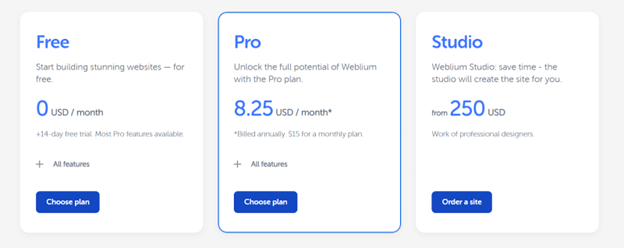
Pro ($8.25/month) gives you full access to the platform without the Weblium branding. Alternatively, you can order a website from Weblium’s Studio for $250.
Pros & Cons
Pros
Easy setup process.
Responsive design.
Intuitive interface.
Cons
Limited color options.
No phone support.
5. BentoBox - Best for Hospitality Businesses
BentoBox is a website builder specifically built for restaurants looking to get their websites up and running quickly.
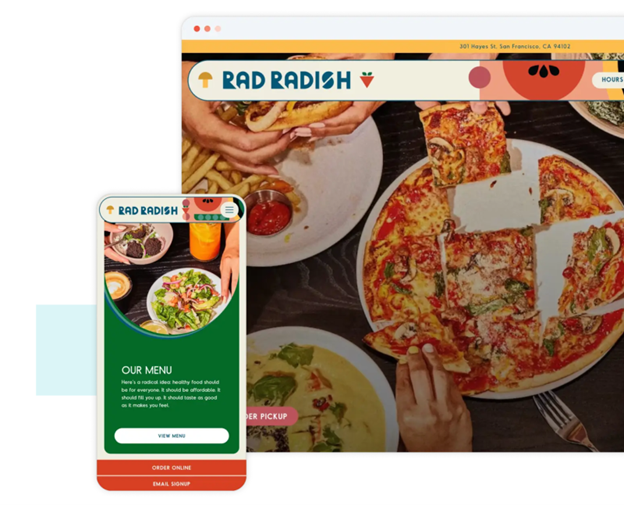
BentoBox offers a streamlined website creation system that can harness built-in marketing tools to take your business to the next level. With BentoBox, you can access a team of professionals and established integrated partners that will make the website-building process quick and easy.
Key Features
Proven Templates: Choose from a collection of templates proven to be successful in the restaurant sphere.
Integrated Payment: Tap into powerful payment tools to help streamline your restaurant's systems and increase productivity.
Smart Engagement: Effectively engages and maintains a customer base with tools for loyalty programs and marketing strategies.
Pricing
BentoBox offers a wide array of plans and packages to help you customize your experience. Their two main plans are the Essentials Website ($149/month + $1,000 setup) and the Plus Website ($249/month + $1,500 setup).
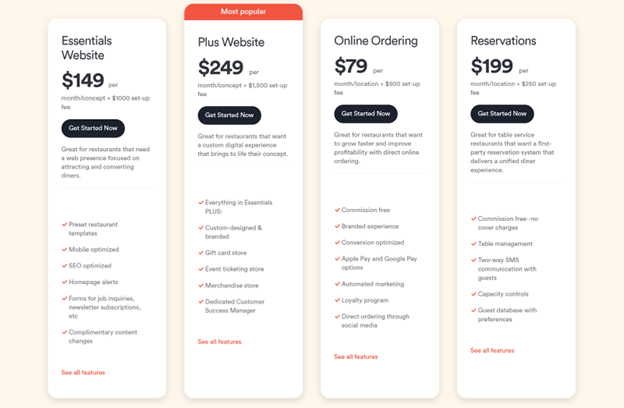
The basic package provides all the website creation tools as well as SEO optimization. With the Plus package, you gain access to event and merchandising options as well as a dedicated client success manager.
Add-ons are available for online ordering ($79/month + $500 setup) and reservations ($199/month + $250 setup), allowing you to get exactly what you need from your website.
Pros & Cons
Pros
Easy website creation tools.
Flexible plans and add-ons.
Comprehensive SEO optimization.
Cons
Limited add-on options.
No free trial.
Expensive setup fees.
6. Jimdo - Best for Legal Text Generation
Jimdo is a business-oriented website designer that makes the process simple and effective.
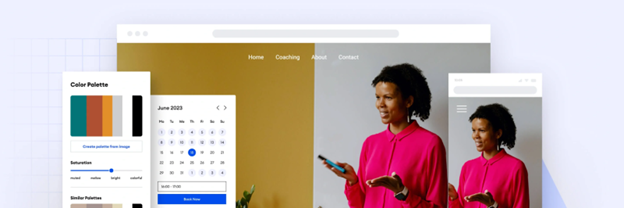
Jimdo provides all the tools you need to create an eye-catching website without any hassle. With its SEO optimization options and legal text creation, Jimdo streamlines the website creation process and removes all the hassles, leaving you time to focus on growing your business.
Key Features
Automated SEO: Jimdo offers automated SEO tools to help your site reach as many people as possible.
Legal Text: Remove the stress by creating personalized legal pages in minutes.
Social Media: Keep your customers informed with direct links to your social media pages.
Pricing
Jimdo offers five main packages depending on the needs of your website. Play is free and provides all the basics you need to get started.
The paid plans each offer new features to boost your page—Start ($9/month), Grow ($15/month), E-commerce ($19/month), and Unlimited ($39/month).
Their most popular plan, Grow, gives you access to their SEO tools, but if you want to unlock Jimdo's full potential, you'll have to upgrade to the Unlimited plan.
Pros & Cons
Pros
Auto-generate legal pages.
Variety of plans for every budget.
Comprehensive features
Cons
Limited support resources.
No free trial.
Simplify Your Restaurant Website With Pineapple Builder
Creating a restaurant website is now easy and hassle-free with AI tools and new marketing strategies. It's the perfect time to build the website of your dreams!
At Pineapple Builder, we are looking to use the advances in AI to help create the most powerful websites possible for your restaurant. With our wide range of intuitive features, you can create a beautiful website to showcase your food and services in minutes—no developer necessary.
Skip all the hassle and sign up for your free account today!

