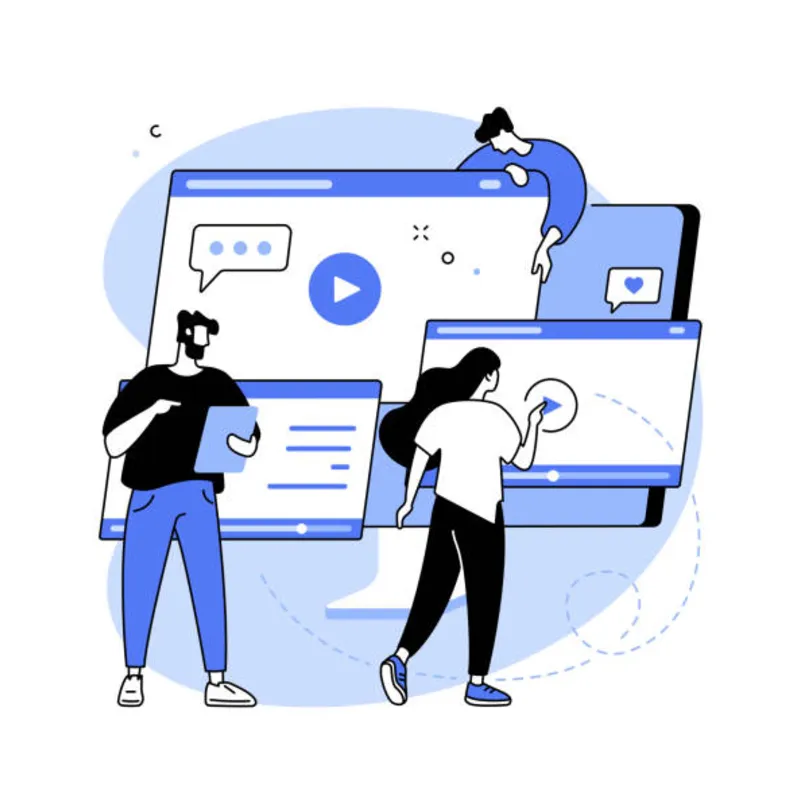Why Interactive Product Demos Matter
Interactive product demos allow potential customers to experience the features and benefits of your product before making a purchase. This hands-on experience builds trust and gives users confidence in their decision, reducing hesitation and increasing conversions.Uncertainty Stops Conversions: Let Users Try Before They Buy
When users aren’t sure about a product’s value, they hesitate to buy, often abandoning the purchase entirely. Without interactive demos:- Uncertainty: Users might not understand how the product works or whether it solves their problem.
- Lower conversions: A lack of product interaction can lead to fewer sales.
- Higher bounce rates: Users may leave your site if they can’t clearly see the product’s benefits.
- Increased trust: Users feel more confident purchasing after experiencing the product first-hand.
- Reduced bounce rates: Engaged users are more likely to stay and explore.
- Higher conversions: When users understand how the product works, they’re more likely to buy.
Success Stories: How Interactive Demos Increase Sales
Pineapple Builder – AI Website Creation Experience
Pineapple Builder gives users the chance to try its AI-powered website editor before committing to a subscription. This demo allows users to experience the power of AI creation firsthand, boosting confidence and increasing conversion rates for paid plans.Slack – Streamlined Onboarding
Slack offers a simple interactive tour of its core features, allowing users to experience how easy it is to communicate with their team. This approach helped Slack grow into one of the leading communication platforms for businesses.HubSpot – Full Product Walkthrough
HubSpot uses guided interactive product demos to let users explore its CRM software. These demos show the platform’s value, significantly boosting lead-to-customer conversion rates.How to Create Interactive Product Demos
1. Use Guided Walkthroughs
Create step-by-step interactive guides that show users how to use key features of your product.2. Offer Free Trials with Demos
Combine your interactive demo with a free trial period to let users fully experience your product.3. Use Tools for Interactive Tours
Utilize platforms like Appcues or Pendo to design interactive product tours that showcase the best features of your product.4. Incorporate Feature Highlights
In the demo, make sure to emphasize the core benefits and features that are most important to your target audience.Do It Yourself
- Start with your most valuable feature: Highlight the key feature that solves your customer’s biggest problem.
- Create a step-by-step demo: Guide users through a quick and simple interactive tour.
- Use tools like Appcues or Pendo: These platforms help you create and manage interactive product walkthroughs.
Done For You
- Agencies: Hire a professional agency to design custom, highly engaging demos that can maximize conversion rates.
- Freelancers: You can work with a freelancer to build interactive demos at a lower cost, though this may require more hands-on management.
Key Takeaways
Interactive product demos are a powerful tool to engage users and reduce uncertainty. By allowing potential customers to experience your product firsthand, you can significantly increase conversions and build trust. Whether using guided walkthroughs or free trials, interactive demos can turn hesitant visitors into confident buyers.FAQ
The Most Common Questions
What are interactive product demos?
Interactive product demos allow users to experience how your product works by interacting with features or completing tasks within a demo environment.
How do product demos increase conversions?
They allow users to experience the value of your product first-hand, reducing uncertainty and increasing the likelihood of purchase.
Can all businesses use product demos?
Yes, especially software companies or those offering digital products can benefit from letting users test features through demos.
How can I create interactive demos?
Use tools like Appcues or Pendo to create product tours or interactive walkthroughs that show off your product’s capabilities.
100+ Website Tips Subscribe for Updates
Subscribe now for the latest tips on how to improve your website.